Hello everyone,
Many thanks to our sponsors and to all of you who support the project with your donations.
Mint 20.x EOL
It’s been 5 years already!
Linux Mint 20.x releases (i.e. 20, 20.1, 20.2 and 20.3) reached EOL (End of Life) and are no longer supported. They will continue to work but they will no longer receive security updates from the repositories.
If you’re running Mint 20.x, you have two main options:
– Fresh installation of Linux Mint 22.1 (recommended): This is supported until 2029 and is the cleanest approach – backup your data and do a fresh install.
– Upgrade path through Mint 21: This gets you support until 2027 and involves multiple steps:
The minor upgrades towards 20.3 are quite simple, easy and fast. The upgrade from 20.3 to 21 on the other hand is a major upgrade. It is longer and more complicated. Take your time with this one and don’t hesitate to seek assistance within the community, in the chat room or on the forums.
For more information on upgrades visit https://linuxmint-user-guide.readthedocs.io/en/latest/upgrade.html.
Fingerprint Authentication
Linux Mint 22.2 will feature a brand new app called “Fingwit“.
Fingwit is a fingerprint configuration tool.
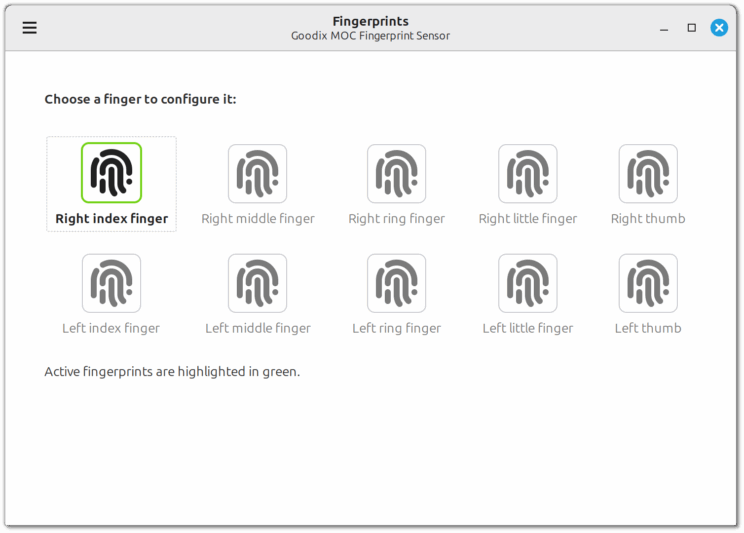
It detects if your computer has a fingerprint reader and lets you record your fingerprints.
It then configures your system to use fingerprint authentication for:
- The login screen
- The screensaver
- sudo commands
- Admin apps (pkexec)
Under the hood, Fingwit uses fprintd but provides a smarter PAM module than pam_fprintd.so. Whereas fprintd just uses fingerprint authentication all the time, Fingwit is able to detect problematic cases and dynamically switch between fingerprint and password authentication. For instance if you’re trying to log in but your home directory is encrypted, fingerprint authentication would log you in but your session would crash since ecryptfs requires your password. Fingwit detects that kind of things so you get fingerprint authentication as much as possible, but avoid such issues.
Fingwit is an XApp so it works everywhere, in any desktop environment and on any Linux distribution.
XViewer color correction
While working on themes and colors, it came to our attention that the XViewer image viewer was applying an EDID-based color correction filter to pictures and wasn’t showing pictures exactly as they were.
This “feature” could sometimes lead to a scenario where you could take a screenshot of an app, open up the screenshot, color pick the app and the screenshot of the app and get different color codes.
Color management is already handled at hardware and desktop level, so we found this feature in Xviewer surprising and counter-intuitive. We decided to make it optional and to disable it by default.
libAdwaita apps and patches
Starting with Linux Mint 22.2, libAdwaita will be patched to work with themes. Support for libAdwaita was added to Mint-Y, Mint-X and Mint-L.
The following apps will be upgraded to their libAdwaita versions:
- gnome-calendar
- simple-scan
- baobab
libAdapta fork
In the scope of XApp and for our own projects, libAdwaita was forked into libAdapta:
https://github.com/xapp-project/libadapta
LibAdapta is libAdwaita with theme support and a few extra.
It provides the same features and the same look as libAdwaita by default.
In desktop environments which provide theme selection, libAdapta apps follow the theme and use the proper window controls.
LibAdapta also provides a compatibility header which makes it easy for developers to switch between libAdwaita and libAdapta without requiring code changes.
Framework
Last but not least, I wanted to talk about Framework a little bit.
The company sent me some of their hardware so I was able to test the Laptop 13 and the gaming Desktop already.
Their products are really nice. I hope to be able to review them soon and add them to our store section.
This isn’t just a commercial partnership. By testing this hardware we boost compatibility for the brand and significantly improve Linux Mint.
It’s thanks to Framework we implemented power profiles in Linux Mint 22.1. It’s also thanks to them that we worked on fingerprint authentication or pushed towards an HWE kernel in Linux Mint 22.2.
Their hardware challenges us to do better, because it’s packed with features in need for support.
It’s a lot of fun to play with modern tech and it’s a real treat when it contributes to making Linux Mint better!
Sponsorships:
Linux Mint is proudly sponsored by:
Gold Sponsors:


Silver Sponsors:


 |
Bronze Sponsors:








 |
Donations in April:
A total of $17,062 were raised thanks to the generous contributions of 529 donors:
 $531 (4th donation), Christos P.
$531 (4th donation), Christos P.
 $531 (3rd donation), Andreas B.
$531 (3rd donation), Andreas B.
 $531, Anonymous
$531, Anonymous
 $531, Rolf M.
$531, Rolf M.
 $400, Willard K.
$400, Willard K.
 $318 (4th donation), Jiří B.
$318 (4th donation), Jiří B.
 $212 (9th donation), Richard H.
$212 (9th donation), Richard H.
 $212, Remi C.
$212, Remi C.
 $200 (16th donation), Tomasz E.
$200 (16th donation), Tomasz E.
 $200 (2nd donation), Kirby S.
$200 (2nd donation), Kirby S.
 $200, charles E. M.
$200, charles E. M.
 $159, Mr Greg V.
$159, Mr Greg V.
 $120, Benny A.
$120, Benny A.
 $110, Anna K.
$110, Anna K.
 $106 (3rd donation), Klaas H.
$106 (3rd donation), Klaas H.
 $106, Franz H.
$106, Franz H.
 $106, Irene A.
$106, Irene A.
 $106, Marcel H.
$106, Marcel H.
 $106, Robert D. R.
$106, Robert D. R.
 $106, Sebastian F.
$106, Sebastian F.
 $106, Thibault G.
$106, Thibault G.
 $106, Vincent H.
$106, Vincent H.
 $100 (20th donation), John Mc aka “Land Research Project”
$100 (20th donation), John Mc aka “Land Research Project”
 $100 (17th donation), Alfred H. aka “Varmint Al”
$100 (17th donation), Alfred H. aka “Varmint Al”
 $100 (7th donation), James F.
$100 (7th donation), James F.
 $100 (5th donation), Durwood A.
$100 (5th donation), Durwood A.
 $100 (3rd donation), Lee J.
$100 (3rd donation), Lee J.
 $100,
$100,
 $100, James L. Y.
$100, James L. Y.
 $100, James S.
$100, James S.
 $100, michael L. L.
$100, michael L. L.
 $100, Patrick M.
$100, Patrick M.
 $100, Richard P. B.
$100, Richard P. B.
 $100, Scott S.
$100, Scott S.
 $100, WebStep s.r.o.
$100, WebStep s.r.o.
 $92, Kieran R
$92, Kieran R
 $75 (7th donation), Frank R.
$75 (7th donation), Frank R.
 $75 (2nd donation), Kelly E.
$75 (2nd donation), Kelly E.
 $74 (3rd donation), Urs K.
$74 (3rd donation), Urs K.
 $70 (5th donation), Vincent F.
$70 (5th donation), Vincent F.
 $63, Decorfolia
$63, Decorfolia
 $63, Wolfgang A.
$63, Wolfgang A.
 $60, Benjamin S.
$60, Benjamin S.
 $60, Ralph P.
$60, Ralph P.
 $53 (23rd donation), Naoise G. aka “Gaff”
$53 (23rd donation), Naoise G. aka “Gaff”
 $53 (22nd donation), Bernard H.
$53 (22nd donation), Bernard H.
 $53 (14th donation), Roland H.
$53 (14th donation), Roland H.
 $53 (13th donation), Volker P.
$53 (13th donation), Volker P.
 $53 (10th donation), Jyrki A.
$53 (10th donation), Jyrki A.
 $53 (10th donation), Karl H.
$53 (10th donation), Karl H.
 $53 (4th donation), Christian Z.
$53 (4th donation), Christian Z.
 $53 (4th donation), Peter S. aka “Pierre”
$53 (4th donation), Peter S. aka “Pierre”
 $53 (3rd donation), Pascal B.
$53 (3rd donation), Pascal B.
 $53 (3rd donation), Pierre V.
$53 (3rd donation), Pierre V.
 $53 (2nd donation), Hannu H.
$53 (2nd donation), Hannu H.
 $53 (2nd donation), Harry B.
$53 (2nd donation), Harry B.
 $53 (2nd donation), Tero J.
$53 (2nd donation), Tero J.
 $53 (2nd donation), Wilfried K.
$53 (2nd donation), Wilfried K.
 $53, Arnest M.
$53, Arnest M.
 $53, Bertram R.
$53, Bertram R.
 $53, Carstzen K.
$53, Carstzen K.
 $53, Christian S.
$53, Christian S.
 $53, Daniel K.
$53, Daniel K.
 $53, Denis G.
$53, Denis G.
 $53, Don M. H.
$53, Don M. H.
 $53, Eugen B.
$53, Eugen B.
 $53, Frank N.
$53, Frank N.
 $53, Frank P.
$53, Frank P.
 $53, Fritjof R.
$53, Fritjof R.
 $53, Gerd R.
$53, Gerd R.
 $53, Hans-Joachim V.
$53, Hans-Joachim V.
 $53, Henk S.
$53, Henk S.
 $53, Isolde Z.
$53, Isolde Z.
 $53, ladyred
$53, ladyred
 $53, Marek Stapff aka “maff”
$53, Marek Stapff aka “maff”
 $53, Mathias H.
$53, Mathias H.
 $53, Mathieu L.
$53, Mathieu L.
 $53, michael B.
$53, michael B.
 $53, Peter F.
$53, Peter F.
 $53, Pierre-Fran%E7ois L.
$53, Pierre-Fran%E7ois L.
 $53, R. S.
$53, R. S.
 $53, Richard A.
$53, Richard A.
 $53, S.T. L.
$53, S.T. L.
 $53, Sebastian B.
$53, Sebastian B.
 $53, Sebastian S.
$53, Sebastian S.
 $53, TFA Sprocket
$53, TFA Sprocket
 $50 (8th donation), Dean R.
$50 (8th donation), Dean R.
 $50 (7th donation), David W.
$50 (7th donation), David W.
 $50 (7th donation), Mothy
$50 (7th donation), Mothy
 $50 (5th donation), Tom D.
$50 (5th donation), Tom D.
 $50 (4th donation), Anthony C. aka “Ciak”
$50 (4th donation), Anthony C. aka “Ciak”
 $50 (4th donation), Michael M.
$50 (4th donation), Michael M.
 $50 (4th donation), Robert M.
$50 (4th donation), Robert M.
 $50 (3rd donation), David J.
$50 (3rd donation), David J.
 $50 (3rd donation), David R.
$50 (3rd donation), David R.
 $50 (3rd donation), Geoff P.
$50 (3rd donation), Geoff P.
 $50, Alan G.
$50, Alan G.
 $50, Alexander S.
$50, Alexander S.
 $50, B%E5rd S.
$50, B%E5rd S.
 $50, Christopher F.
$50, Christopher F.
 $50, EIJI H.
$50, EIJI H.
 $50, Jeremiah F.
$50, Jeremiah F.
 $50, John S.
$50, John S.
 $50, Joseph G.
$50, Joseph G.
 $50, Kenneth H.
$50, Kenneth H.
 $50, Kevin R.
$50, Kevin R.
 $50, Ludovic S.
$50, Ludovic S.
 $50, Michael D.
$50, Michael D.
 $50, Michael J.
$50, Michael J.
 $50, Peter S.
$50, Peter S.
 $50, Richard A.
$50, Richard A.
 $50, Richard B.
$50, Richard B.
 $50, Richard G.
$50, Richard G.
 $50, Roger U.
$50, Roger U.
 $50, Scott D. T.
$50, Scott D. T.
 $50, SEAN B.
$50, SEAN B.
 $50, Stan S.
$50, Stan S.
 $50, Tim M.
$50, Tim M.
 $50, Todd S.
$50, Todd S.
 $50, Zehua X.
$50, Zehua X.
 $43, Glenn D.
$43, Glenn D.
 $42 (2nd donation), Andreas W.
$42 (2nd donation), Andreas W.
 $42, Tim F.
$42, Tim F.
 $40 (8th donation), Kenneth R.
$40 (8th donation), Kenneth R.
 $40 (2nd donation), RICK C.
$40 (2nd donation), RICK C.
 $40, Frank G.
$40, Frank G.
 $40, Michel Beaulieu aka “Bazou”
$40, Michel Beaulieu aka “Bazou”
 $38 (3rd donation), Martin C. C. aka “Jesus Way Truth Life”
$38 (3rd donation), Martin C. C. aka “Jesus Way Truth Life”
 $37, Mark J.
$37, Mark J.
 $35 (6th donation), P W E.
$35 (6th donation), P W E.
 $35 (3rd donation), Mihai G.
$35 (3rd donation), Mihai G.
 $35, Roger M.
$35, Roger M.
 $33, Pablo R. D.
$33, Pablo R. D.
 $31 (4th donation), Annie B.
$31 (4th donation), Annie B.
 $31, Ingo T.
$31, Ingo T.
 $31, Jan K.
$31, Jan K.
 $31, Michael G.
$31, Michael G.
 $31, N/A
$31, N/A
 $31, Ralph S.
$31, Ralph S.
 $30 (4th donation), Óscar R.
$30 (4th donation), Óscar R.
 $30 (4th donation), Pierre S.
$30 (4th donation), Pierre S.
 $30 (3rd donation), Dale K.
$30 (3rd donation), Dale K.
 $30 (3rd donation), Rodney S.
$30 (3rd donation), Rodney S.
 $30 (2nd donation), Soner Balkir
$30 (2nd donation), Soner Balkir
 $30, Troy W.
$30, Troy W.
 $27, Jessica B.
$27, Jessica B.
 $26 (71st donation), Michael R.
$26 (71st donation), Michael R.
 $26, Andre L.
$26, Andre L.
 $26, David P. C. aka “AiV”
$26, David P. C. aka “AiV”
 $26, Karo
$26, Karo
 $26, Ronny W.
$26, Ronny W.
 $25 (50th donation), Linux Mint Sverige
$25 (50th donation), Linux Mint Sverige
 $25 (17th donation), Vaughan Butler
$25 (17th donation), Vaughan Butler
 $25 (9th donation), Mihnea Rădulescu
$25 (9th donation), Mihnea Rădulescu
 $25 (2nd donation), Thomas G.
$25 (2nd donation), Thomas G.
 $25, Bertram J. K.
$25, Bertram J. K.
 $25, Craig S.
$25, Craig S.
 $25, Dave M.
$25, Dave M.
 $25, Rick F.
$25, Rick F.
 $25, Ted H.
$25, Ted H.
 $25, Theron K.
$25, Theron K.
 $24 (4th donation), Robin W.
$24 (4th donation), Robin W.
 $24 (2nd donation), Cevad O.
$24 (2nd donation), Cevad O.
 $23, E.G. K. aka “EGKMAN”
$23, E.G. K. aka “EGKMAN”
 $22, Piotr A.
$22, Piotr A.
 $21 (58th donation), Peter E.
$21 (58th donation), Peter E.
 $21 (30th donation), Doriano G. M.
$21 (30th donation), Doriano G. M.
 $21 (25th donation), Stefan W.
$21 (25th donation), Stefan W.
 $21 (20th donation), Benjamin W. aka “UncleBens”
$21 (20th donation), Benjamin W. aka “UncleBens”
 $21 (17th donation), Janne S.
$21 (17th donation), Janne S.
 $21 (12th donation), Bernhard L.
$21 (12th donation), Bernhard L.
 $21 (12th donation), Gabriele Bandini aka “GiBi Gab”
$21 (12th donation), Gabriele Bandini aka “GiBi Gab”
 $21 (9th donation), Kostas M. K.
$21 (9th donation), Kostas M. K.
 $21 (8th donation), Liviu B.
$21 (8th donation), Liviu B.
 $21 (7th donation), Davide P. aka “Dragone2”
$21 (7th donation), Davide P. aka “Dragone2”
 $21 (7th donation), Thomas D.
$21 (7th donation), Thomas D.
 $21 (6th donation), Harold H.
$21 (6th donation), Harold H.
 $21 (5th donation), Angus J. S.
$21 (5th donation), Angus J. S.
 $21 (5th donation), Kai D.
$21 (5th donation), Kai D.
 $21 (5th donation), Kiaran Smyth.
$21 (5th donation), Kiaran Smyth.
 $21 (5th donation), Thomas M.
$21 (5th donation), Thomas M.
 $21 (5th donation), William H.
$21 (5th donation), William H.
 $21 (4th donation), Johann K.
$21 (4th donation), Johann K.
 $21 (4th donation), Kari H.
$21 (4th donation), Kari H.
 $21 (3rd donation), Andrew G.
$21 (3rd donation), Andrew G.
 $21 (3rd donation), Jens R.
$21 (3rd donation), Jens R.
 $21 (3rd donation), Marjan V.
$21 (3rd donation), Marjan V.
 $21 (3rd donation), Rainer B.
$21 (3rd donation), Rainer B.
 $21 (3rd donation), Sean M.
$21 (3rd donation), Sean M.
 $21 (2nd donation), Andreas N.
$21 (2nd donation), Andreas N.
 $21 (2nd donation), Curt S.
$21 (2nd donation), Curt S.
 $21 (2nd donation), Dimitris K.
$21 (2nd donation), Dimitris K.
 $21 (2nd donation), Guenther K.
$21 (2nd donation), Guenther K.
 $21 (2nd donation), Heiko Z.
$21 (2nd donation), Heiko Z.
 $21 (2nd donation), Michael T.
$21 (2nd donation), Michael T.
 $21 (2nd donation), Peter B.
$21 (2nd donation), Peter B.
 $21 (2nd donation), Stavros S.
$21 (2nd donation), Stavros S.
 $21 (2nd donation), Thomas F.
$21 (2nd donation), Thomas F.
 $21, albert P.
$21, albert P.
 $21, Alexander T.
$21, Alexander T.
 $21, Andrew W.
$21, Andrew W.
 $21, Birgit B.
$21, Birgit B.
 $21, Blaise M. B.
$21, Blaise M. B.
 $21, Chris F.
$21, Chris F.
 $21, Christian E.
$21, Christian E.
 $21, Christoph E.
$21, Christoph E.
 $21, Christophe H.
$21, Christophe H.
 $21, Daniel A.
$21, Daniel A.
 $21, David G.
$21, David G.
 $21, Dieter M.
$21, Dieter M.
 $21, Dietmar J.
$21, Dietmar J.
 $21, Erika H.
$21, Erika H.
 $21, florent L.
$21, florent L.
 $21, Gilles L.
$21, Gilles L.
 $21, Giulio B.
$21, Giulio B.
 $21, Jan B.
$21, Jan B.
 $21, Jan N.
$21, Jan N.
 $21, Jean-Paul W.
$21, Jean-Paul W.
 $21, Joaquim P.
$21, Joaquim P.
 $21, Johann F.
$21, Johann F.
 $21, Jonathan P.
$21, Jonathan P.
 $21, Juan D. B.
$21, Juan D. B.
 $21, Lars L.
$21, Lars L.
 $21, M M. K. M.
$21, M M. K. M.
 $21, Marc E. S.
$21, Marc E. S.
 $21, Marcel W.
$21, Marcel W.
 $21, Marcelino S.
$21, Marcelino S.
 $21, marco C.
$21, marco C.
 $21, mark A. B.
$21, mark A. B.
 $21, Martin H.
$21, Martin H.
 $21, Martin J.
$21, Martin J.
 $21, MATHEO F.
$21, MATHEO F.
 $21, Matthias K.
$21, Matthias K.
 $21, Maxim T.
$21, Maxim T.
 $21, Michal H.
$21, Michal H.
 $21, Nicolas M.
$21, Nicolas M.
 $21, Peter D.
$21, Peter D.
 $21, Petr F.
$21, Petr F.
 $21, Rafael A. G.
$21, Rafael A. G.
 $21, Randall S.
$21, Randall S.
 $21, RealizationZone
$21, RealizationZone
 $21, Risto A.
$21, Risto A.
 $21, Sean D.
$21, Sean D.
 $21, Sebastian M.
$21, Sebastian M.
 $21, Sonia D. G.
$21, Sonia D. G.
 $21, Stefan N.
$21, Stefan N.
 $21, Theo F.
$21, Theo F.
 $21, Thomas M. S.
$21, Thomas M. S.
 $21, Thomas W.
$21, Thomas W.
 $21, Ulrich J. P.
$21, Ulrich J. P.
 $20 (67th donation), Bryan F.
$20 (67th donation), Bryan F.
 $20 (46th donation), John D.
$20 (46th donation), John D.
 $20 (23rd donation), Nigel B.
$20 (23rd donation), Nigel B.
 $20 (18th donation), Dana S.
$20 (18th donation), Dana S.
 $20 (14th donation), John W.
$20 (14th donation), John W.
 $20 (9th donation), Anthony S.
$20 (9th donation), Anthony S.
 $20 (9th donation), Leopoldo G.
$20 (9th donation), Leopoldo G.
 $20 (9th donation), Steve T.
$20 (9th donation), Steve T.
 $20 (8th donation), Eric W.
$20 (8th donation), Eric W.
 $20 (6th donation), aka “GM46”
$20 (6th donation), aka “GM46”
 $20 (6th donation), Dismas S. aka “Dismas”
$20 (6th donation), Dismas S. aka “Dismas”
 $20 (6th donation), Frederick S.
$20 (6th donation), Frederick S.
 $20 (4th donation), Joe K.
$20 (4th donation), Joe K.
 $20 (4th donation), Yordan A.
$20 (4th donation), Yordan A.
 $20 (3rd donation), Alfred A.
$20 (3rd donation), Alfred A.
 $20 (3rd donation), Raymond R.
$20 (3rd donation), Raymond R.
 $20 (2nd donation), Cosmo F.
$20 (2nd donation), Cosmo F.
 $20 (2nd donation), J. T.
$20 (2nd donation), J. T.
 $20 (2nd donation), Joe L.
$20 (2nd donation), Joe L.
 $20 (2nd donation), Rc
$20 (2nd donation), Rc
 $20 (2nd donation), Wladyslaw T.
$20 (2nd donation), Wladyslaw T.
 $20, Advisors Resource Network
$20, Advisors Resource Network
 $20, Albert C.
$20, Albert C.
 $20, Bruce H.
$20, Bruce H.
 $20, C. C.
$20, C. C.
 $20, Christian J.
$20, Christian J.
 $20, Duncan G.
$20, Duncan G.
 $20, Francis B.
$20, Francis B.
 $20, francisco P.
$20, francisco P.
 $20, Hugh S.
$20, Hugh S.
 $20, Irena K.
$20, Irena K.
 $20, Isaac B.
$20, Isaac B.
 $20, Jacob R.
$20, Jacob R.
 $20, James S.
$20, James S.
 $20, Jaroslaw R.
$20, Jaroslaw R.
 $20, John F.
$20, John F.
 $20, Kenneth D.
$20, Kenneth D.
 $20, Kevin S.
$20, Kevin S.
 $20, Leoš P.
$20, Leoš P.
 $20, Lochiel C.
$20, Lochiel C.
 $20, Logan W.
$20, Logan W.
 $20, marcus W.
$20, marcus W.
 $20, Marek M.
$20, Marek M.
 $20, Matthew O.
$20, Matthew O.
 $20, Michael S.
$20, Michael S.
 $20, Niladri G.
$20, Niladri G.
 $20, Patrick S.
$20, Patrick S.
 $20, Rodrigo R.
$20, Rodrigo R.
 $20, Serge D.
$20, Serge D.
 $20, Wesley L.
$20, Wesley L.
 $16 (2nd donation), Gj F.
$16 (2nd donation), Gj F.
 $15 (86th donation), Andreas S.
$15 (86th donation), Andreas S.
 $15 (2nd donation), Thaha J.
$15 (2nd donation), Thaha J.
 $15, Ayush C.
$15, Ayush C.
 $15, Florian F.
$15, Florian F.
 $15, Florian R.
$15, Florian R.
 $15, Julia B.
$15, Julia B.
 $15, Thorkild Z.
$15, Thorkild Z.
 $14 (106th donation), Johann J.
$14 (106th donation), Johann J.
 $14 (5th donation), Laszlo F.
$14 (5th donation), Laszlo F.
 $11 (5th donation), Alessandro S.
$11 (5th donation), Alessandro S.
 $11, mohit K.
$11, mohit K.
 $10 (109th donation), Thomas C.
$10 (109th donation), Thomas C.
 $10 (53rd donation), Philip Woodward
$10 (53rd donation), Philip Woodward
 $10 (50th donation), Slavoljub aka “slw”
$10 (50th donation), Slavoljub aka “slw”
 $10 (46th donation), Thomas R.
$10 (46th donation), Thomas R.
 $10 (36th donation), Tugaleres.com
$10 (36th donation), Tugaleres.com
 $10 (33rd donation), Denys G. aka “GD Next”
$10 (33rd donation), Denys G. aka “GD Next”
 $10 (22nd donation), Dave S.
$10 (22nd donation), Dave S.
 $10 (19th donation), Slobodan Vrkacevic
$10 (19th donation), Slobodan Vrkacevic
 $10 (18th donation), Francois B. aka “Makoto”
$10 (18th donation), Francois B. aka “Makoto”
 $10 (18th donation), Thevirtua
$10 (18th donation), Thevirtua
 $10 (16th donation), platypus products
$10 (16th donation), platypus products
 $10 (16th donation), William M.
$10 (16th donation), William M.
 $10 (15th donation), Roger aka “GNU/Linux werkgroep”
$10 (15th donation), Roger aka “GNU/Linux werkgroep”
 $10 (13th donation), RexAlan
$10 (13th donation), RexAlan
 $10 (13th donation), TONY aka “STRUZZIN ELECTRONICS”
$10 (13th donation), TONY aka “STRUZZIN ELECTRONICS”
 $10 (12th donation), Riverside Retaining Wall
$10 (12th donation), Riverside Retaining Wall
 $10 (10th donation), redman
$10 (10th donation), redman
 $10 (8th donation), Antonio C.
$10 (8th donation), Antonio C.
 $10 (7th donation), Alfons B.
$10 (7th donation), Alfons B.
 $10 (7th donation), Michał K. aka “PoldekPL”
$10 (7th donation), Michał K. aka “PoldekPL”
 $10 (7th donation), Thomas L. aka “hensys”
$10 (7th donation), Thomas L. aka “hensys”
 $10 (6th donation), Diego A. O.
$10 (6th donation), Diego A. O.
 $10 (6th donation), Jan V. P. aka “putteboem”
$10 (6th donation), Jan V. P. aka “putteboem”
 $10 (6th donation), John G.
$10 (6th donation), John G.
 $10 (6th donation), Phil B.
$10 (6th donation), Phil B.
 $10 (5th donation), Aleksi L.
$10 (5th donation), Aleksi L.
 $10 (5th donation), Gene E.
$10 (5th donation), Gene E.
 $10 (5th donation), Guillaume M.
$10 (5th donation), Guillaume M.
 $10 (5th donation), Miquel S. aka “msolde”
$10 (5th donation), Miquel S. aka “msolde”
 $10 (5th donation), Nabil aka “Billy”
$10 (5th donation), Nabil aka “Billy”
 $10 (4th donation), Abe Z.
$10 (4th donation), Abe Z.
 $10 (4th donation), Alessandro B.
$10 (4th donation), Alessandro B.
 $10 (4th donation), Craig D.
$10 (4th donation), Craig D.
 $10 (4th donation), Markus L.
$10 (4th donation), Markus L.
 $10 (4th donation), Peter B.
$10 (4th donation), Peter B.
 $10 (3rd donation), Alfonso M. O.
$10 (3rd donation), Alfonso M. O.
 $10 (3rd donation), Darin aka “mechonster”
$10 (3rd donation), Darin aka “mechonster”
 $10 (3rd donation), David G.
$10 (3rd donation), David G.
 $10 (3rd donation), Gunnar A.
$10 (3rd donation), Gunnar A.
 $10 (3rd donation), Ivan Dukov aka “illis”
$10 (3rd donation), Ivan Dukov aka “illis”
 $10 (3rd donation), Jay P.
$10 (3rd donation), Jay P.
 $10 (3rd donation), Steven H.
$10 (3rd donation), Steven H.
 $10 (3rd donation), Tobias A.
$10 (3rd donation), Tobias A.
 $10 (2nd donation), Andreas G.
$10 (2nd donation), Andreas G.
 $10 (2nd donation), Andreas L.
$10 (2nd donation), Andreas L.
 $10 (2nd donation), Andrew P.
$10 (2nd donation), Andrew P.
 $10 (2nd donation), Arsen T.
$10 (2nd donation), Arsen T.
 $10 (2nd donation), Carsten S.
$10 (2nd donation), Carsten S.
 $10 (2nd donation), Christoph G.
$10 (2nd donation), Christoph G.
 $10 (2nd donation), Christoph Holstein
$10 (2nd donation), Christoph Holstein
 $10 (2nd donation), Christoph S.
$10 (2nd donation), Christoph S.
 $10 (2nd donation), Gary B.
$10 (2nd donation), Gary B.
 $10 (2nd donation), Harald F.
$10 (2nd donation), Harald F.
 $10 (2nd donation), Jakub P.
$10 (2nd donation), Jakub P.
 $10 (2nd donation), John T.
$10 (2nd donation), John T.
 $10 (2nd donation), Jón Ragnarsson
$10 (2nd donation), Jón Ragnarsson
 $10 (2nd donation), Joshua G.
$10 (2nd donation), Joshua G.
 $10 (2nd donation), Juan Z.
$10 (2nd donation), Juan Z.
 $10 (2nd donation), Lars D.
$10 (2nd donation), Lars D.
 $10 (2nd donation), Ricardo J.
$10 (2nd donation), Ricardo J.
 $10 (2nd donation), Robert A.
$10 (2nd donation), Robert A.
 $10 (2nd donation), Thomas R.
$10 (2nd donation), Thomas R.
 $10, ABDULLA ALJEHANI
$10, ABDULLA ALJEHANI
 $10, ABELARDO L. C.
$10, ABELARDO L. C.
 $10, Albert G.
$10, Albert G.
 $10, Aldo G.
$10, Aldo G.
 $10, Alessandro G.
$10, Alessandro G.
 $10, Aliaksei K.
$10, Aliaksei K.
 $10, alsh
$10, alsh
 $10, Antonius B.
$10, Antonius B.
 $10, Avraam B. B.
$10, Avraam B. B.
 $10, Bernd %.
$10, Bernd %.
 $10, boris K.
$10, boris K.
 $10, Christoph D
$10, Christoph D
 $10, Colin S.
$10, Colin S.
 $10, Dainius B.
$10, Dainius B.
 $10, Daniel B.
$10, Daniel B.
 $10, Daniel R.
$10, Daniel R.
 $10, Diego Z.
$10, Diego Z.
 $10, E N.
$10, E N.
 $10, Elpidio F.
$10, Elpidio F.
 $10, Eva T.
$10, Eva T.
 $10, Fabian S.
$10, Fabian S.
 $10, Fabien O.
$10, Fabien O.
 $10, FABRIZIO C.
$10, FABRIZIO C.
 $10, Florian R.
$10, Florian R.
 $10, Fr%E9d%E9ric Pepin
$10, Fr%E9d%E9ric Pepin
 $10, Franco M.
$10, Franco M.
 $10, Frank R. B.
$10, Frank R. B.
 $10, Gabriele M.
$10, Gabriele M.
 $10, Gerald T.
$10, Gerald T.
 $10, Gerold H.
$10, Gerold H.
 $10, Gianluca A.
$10, Gianluca A.
 $10, Gilles T.
$10, Gilles T.
 $10, Greger T.
$10, Greger T.
 $10, Hans V. T.
$10, Hans V. T.
 $10, Hartmut H.
$10, Hartmut H.
 $10, Hiten K.
$10, Hiten K.
 $10, Howard W.
$10, Howard W.
 $10, Iancu C.
$10, Iancu C.
 $10, Ivar S.
$10, Ivar S.
 $10, Jaime E. Paillier G aka “Paillier999”
$10, Jaime E. Paillier G aka “Paillier999”
 $10, jaime G. L.
$10, jaime G. L.
 $10, James B.
$10, James B.
 $10, JAMES F.
$10, JAMES F.
 $10, Jin Xi
$10, Jin Xi
 $10, Johan W.
$10, Johan W.
 $10, Johann L.
$10, Johann L.
 $10, Julio B.
$10, Julio B.
 $10, Kacper Ch.
$10, Kacper Ch.
 $10, Kai D. S.
$10, Kai D. S.
 $10, Kenneth O.
$10, Kenneth O.
 $10, Kenton B.
$10, Kenton B.
 $10, Kevin W.
$10, Kevin W.
 $10, Lars K.
$10, Lars K.
 $10, Manuel S.
$10, Manuel S.
 $10, Marco M.
$10, Marco M.
 $10, marco P.
$10, marco P.
 $10, mark C.
$10, mark C.
 $10, Markus S.
$10, Markus S.
 $10, Martin A.
$10, Martin A.
 $10, Martin R.
$10, Martin R.
 $10, Matthias H.
$10, Matthias H.
 $10, MAURO F.
$10, MAURO F.
 $10, Mauro F.
$10, Mauro F.
 $10, Mitu M.
$10, Mitu M.
 $10, Mohamed T.
$10, Mohamed T.
 $10, MR C. C.
$10, MR C. C.
 $10, NORI I. aka “NORI”
$10, NORI I. aka “NORI”
 $10, NovaDorium
$10, NovaDorium
 $10, Octavian I.
$10, Octavian I.
 $10, Pablo M.
$10, Pablo M.
 $10, Pedica E.
$10, Pedica E.
 $10, Petri M.
$10, Petri M.
 $10, Philippe D.
$10, Philippe D.
 $10, Pierpaolo G.
$10, Pierpaolo G.
 $10, Piotr R. aka “papcio”
$10, Piotr R. aka “papcio”
 $10, Rainer M.
$10, Rainer M.
 $10, Richard M.
$10, Richard M.
 $10, RICHARD W.
$10, RICHARD W.
 $10, Robert C.
$10, Robert C.
 $10, Roberto M.
$10, Roberto M.
 $10, Roy D.
$10, Roy D.
 $10, Sasha E.
$10, Sasha E.
 $10, Sebastian M.
$10, Sebastian M.
 $10, Simone D.
$10, Simone D.
 $10, Stefan F.
$10, Stefan F.
 $10, Stephen R.
$10, Stephen R.
 $10, SunBaked272
$10, SunBaked272
 $10, Sven F.
$10, Sven F.
 $10, Tamas W.
$10, Tamas W.
 $10, Tihomir S.
$10, Tihomir S.
 $10, Tim B.
$10, Tim B.
 $10, Tim S.
$10, Tim S.
 $10, TONY M.
$10, TONY M.
 $10, V%E1clav B.
$10, V%E1clav B.
 $10, William P.
$10, William P.
 $10, Yann V.
$10, Yann V.
 $7, Alfonso Z.
$7, Alfonso Z.
 $7, Walter Z.
$7, Walter Z.
 $185 from 53 smaller donations
$185 from 53 smaller donations
If you want to help Linux Mint with a donation, please visit https://www.linuxmint.com/donors.php
Patrons:
Linux Mint is proudly supported by 1,590 patrons, for a sum of $4,190 per month.
To become a Linux Mint patron, please visit https://www.patreon.com/linux_mint
 In the digital world, document formats are essential. Proprietary formats such as Microsoft Word’s DOCX or Excel’s XLSX dominate the workplace, but at the same time they lock users into a specific vendor and its business strategies, which tend to exploit users to the maximum in every way. The Open Document Format (ODF) offers an open, standard alternative that protects users and their privacy, promotes interoperability, long-term access and data ownership.
In the digital world, document formats are essential. Proprietary formats such as Microsoft Word’s DOCX or Excel’s XLSX dominate the workplace, but at the same time they lock users into a specific vendor and its business strategies, which tend to exploit users to the maximum in every way. The Open Document Format (ODF) offers an open, standard alternative that protects users and their privacy, promotes interoperability, long-term access and data ownership.












 Writer (word processing)
Writer (word processing) Calc (spreadsheets)
Calc (spreadsheets) Impress (presentations)
Impress (presentations) Draw (vector graphics)
Draw (vector graphics) Math (formula editor)
Math (formula editor) Base (database management)
Base (database management)
 The 25.2 update was coordinated by Dione Maddern, with valuable contributions from Peter Schofield, Jean Weber, Ed Olson, Karen Burke, B. Antonio F., and Olivier Hallot. A huge thanks to everyone involved!
The 25.2 update was coordinated by Dione Maddern, with valuable contributions from Peter Schofield, Jean Weber, Ed Olson, Karen Burke, B. Antonio F., and Olivier Hallot. A huge thanks to everyone involved!
 Ready to dive in? Download the guide for free from the
Ready to dive in? Download the guide for free from the 



























 The work is 100% community-driven! Jean Weber led the Writer guide, Peter Schofield coordinated the Impress, Draw, and Math guides, and Olivier Hallot headed the Calc guide.
The work is 100% community-driven! Jean Weber led the Writer guide, Peter Schofield coordinated the Impress, Draw, and Math guides, and Olivier Hallot headed the Calc guide.



 Each new edition is more than just an update — it’s a chance to improve clarity, add the latest features, and deliver the best experience possible for end users. These guides complement the built-in LibreOffice Help and are perfect for deepening your knowledge.
Each new edition is more than just an update — it’s a chance to improve clarity, add the latest features, and deliver the best experience possible for end users. These guides complement the built-in LibreOffice Help and are perfect for deepening your knowledge.
 Get your guides now:
Get your guides now:


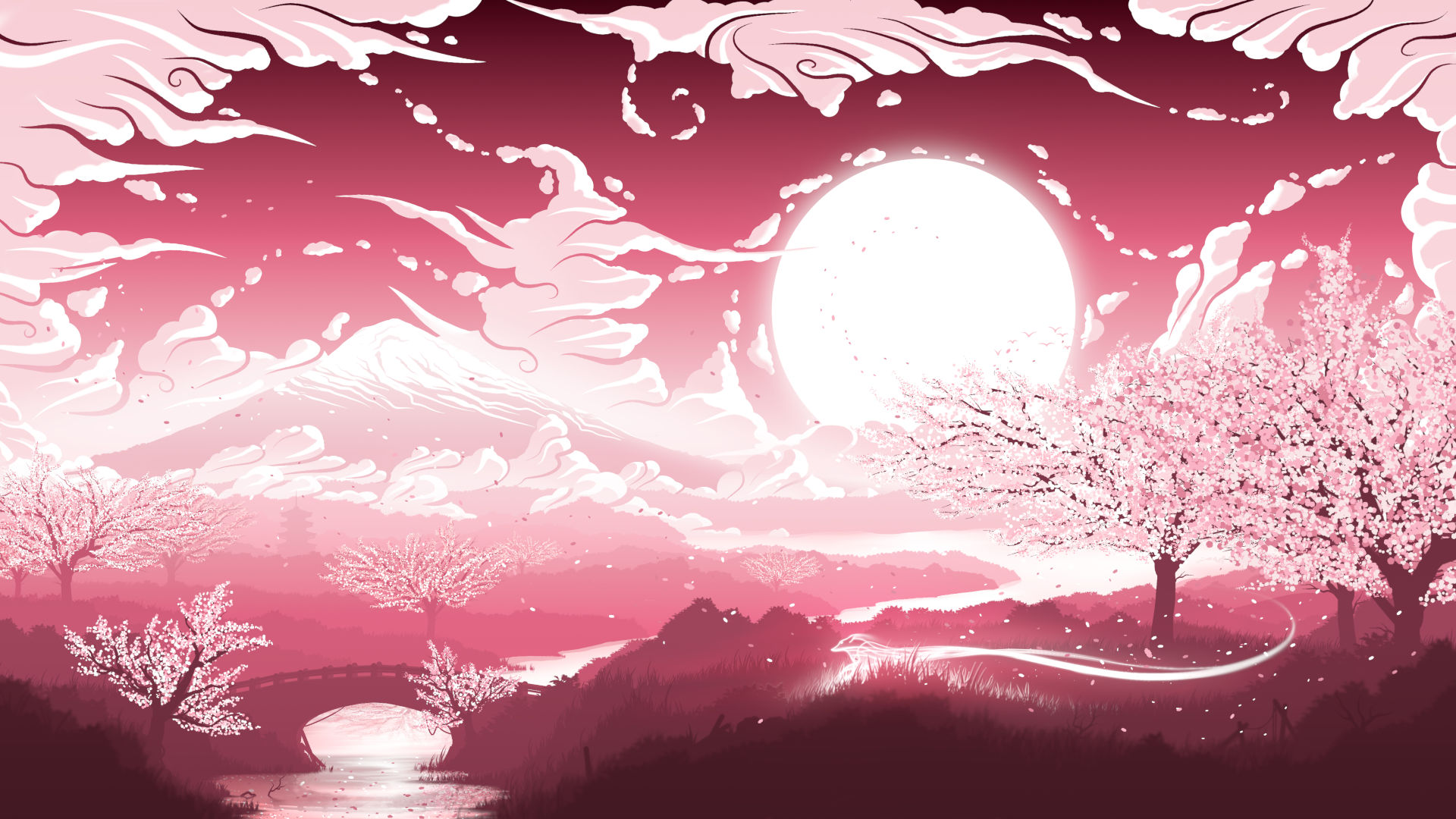

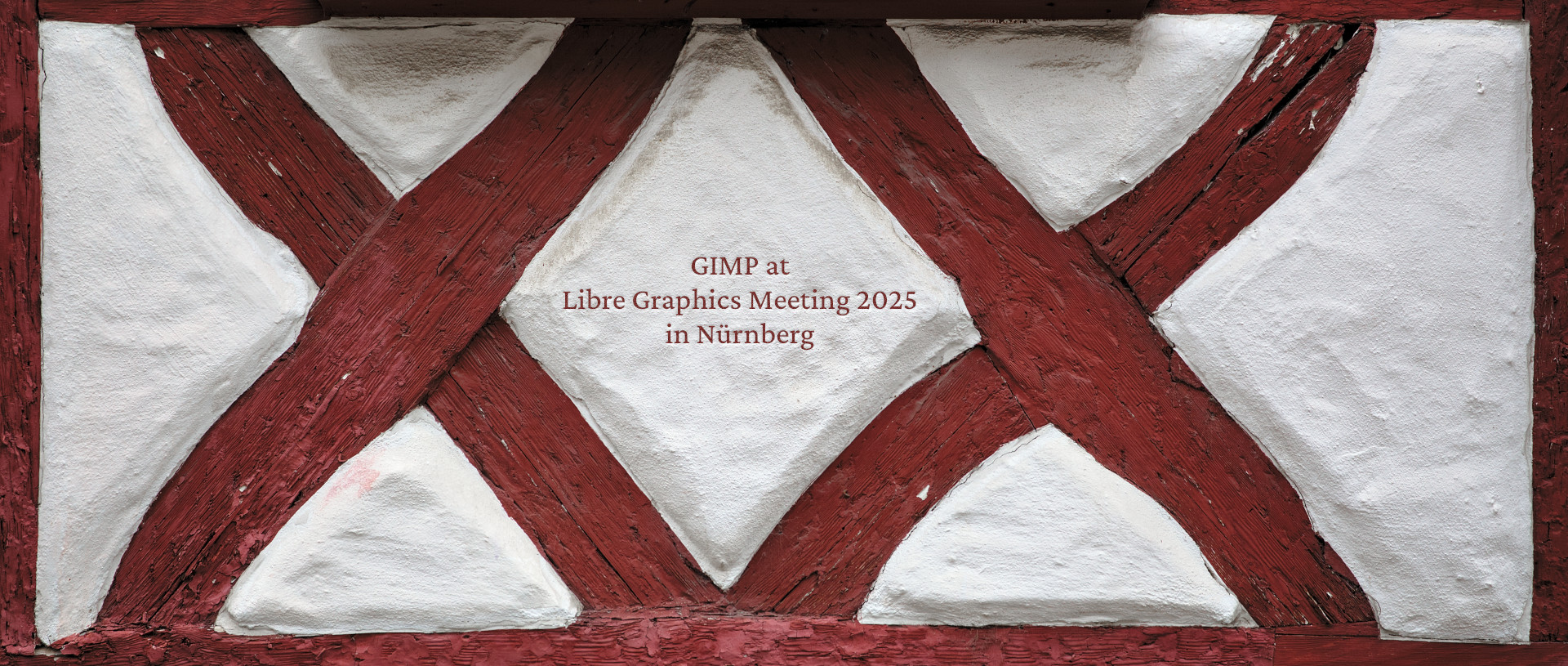
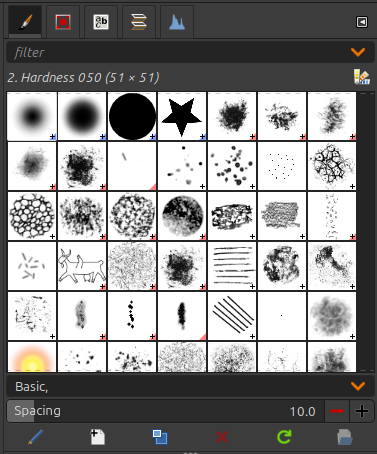

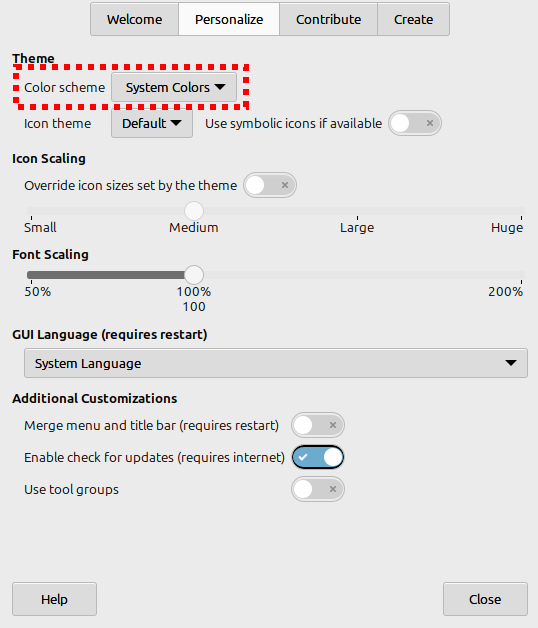
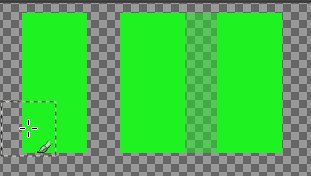
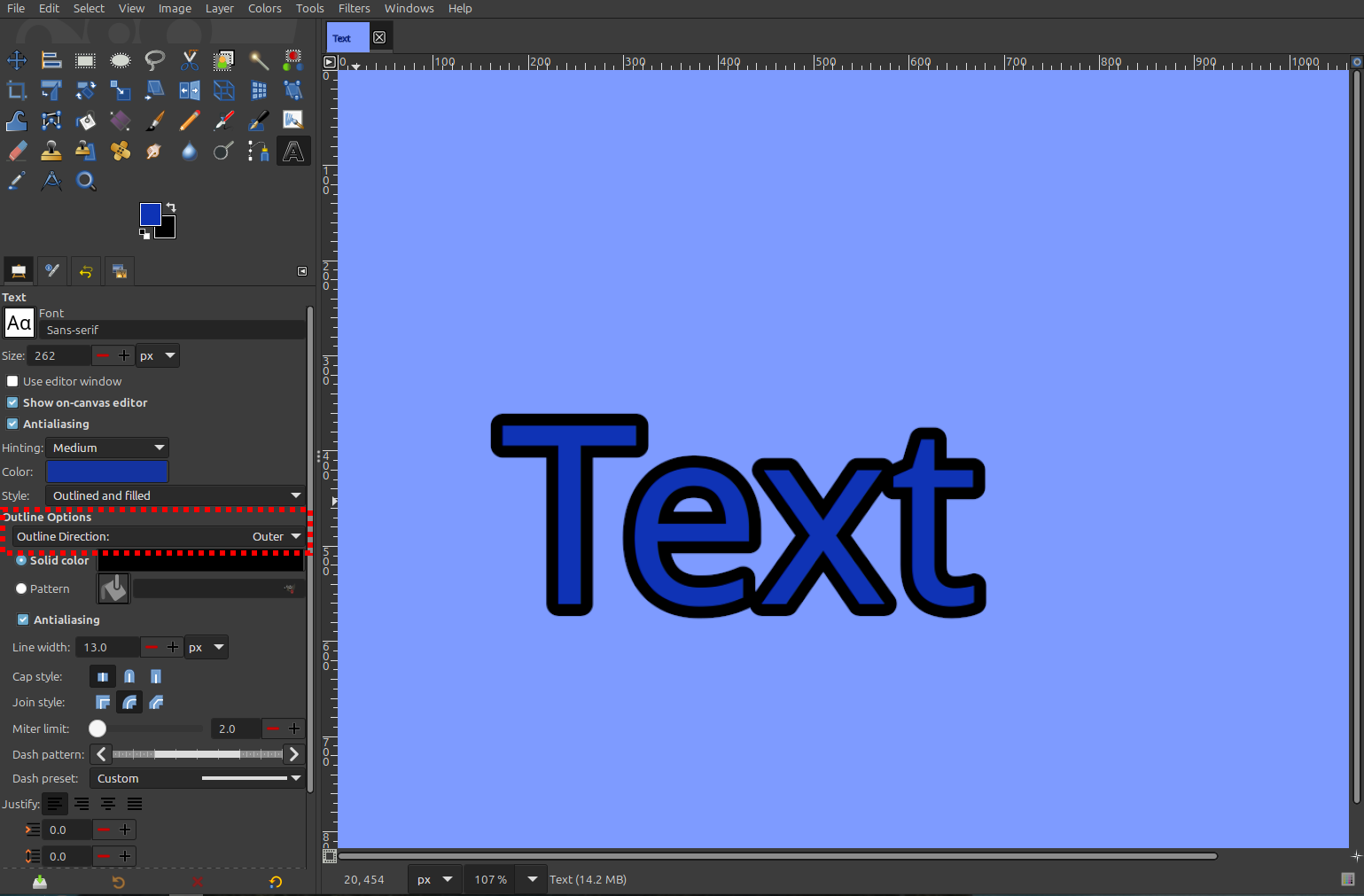
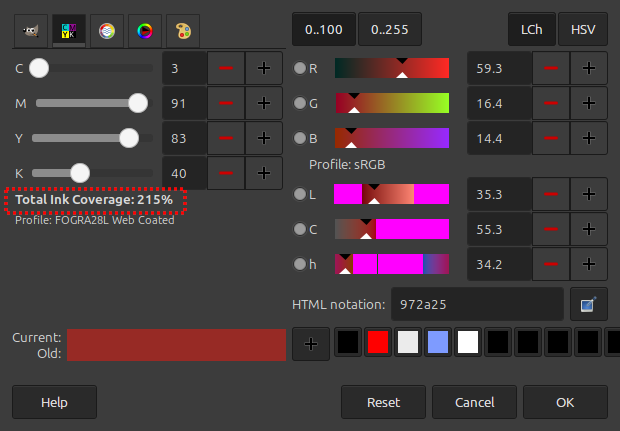
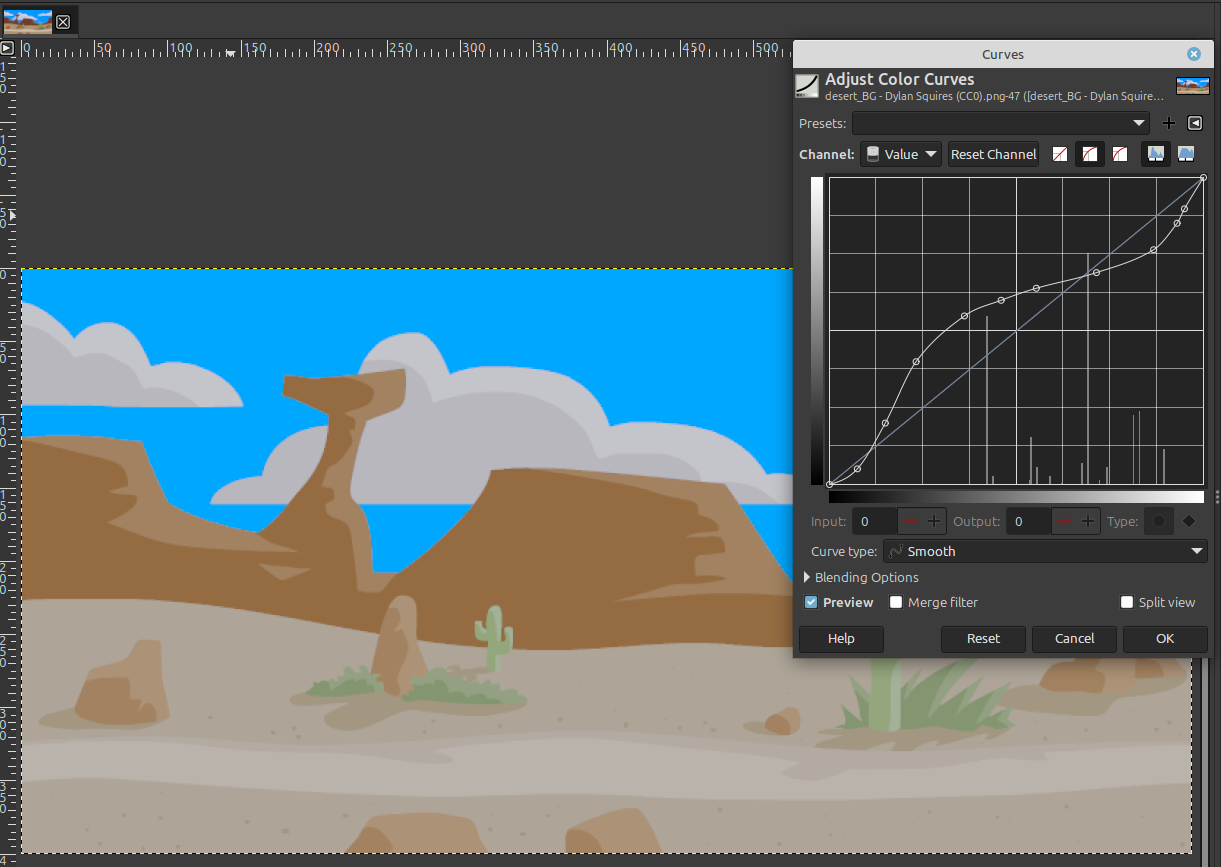
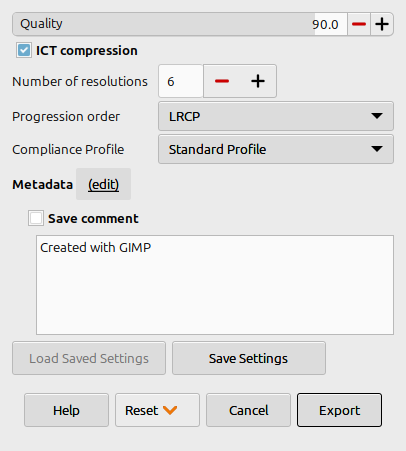
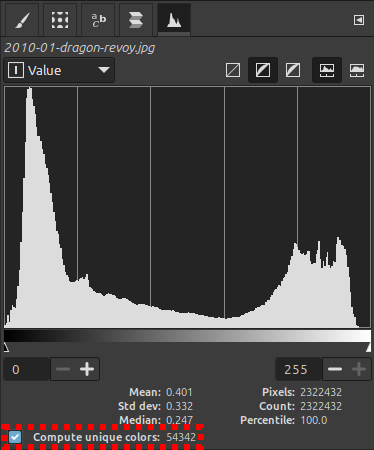
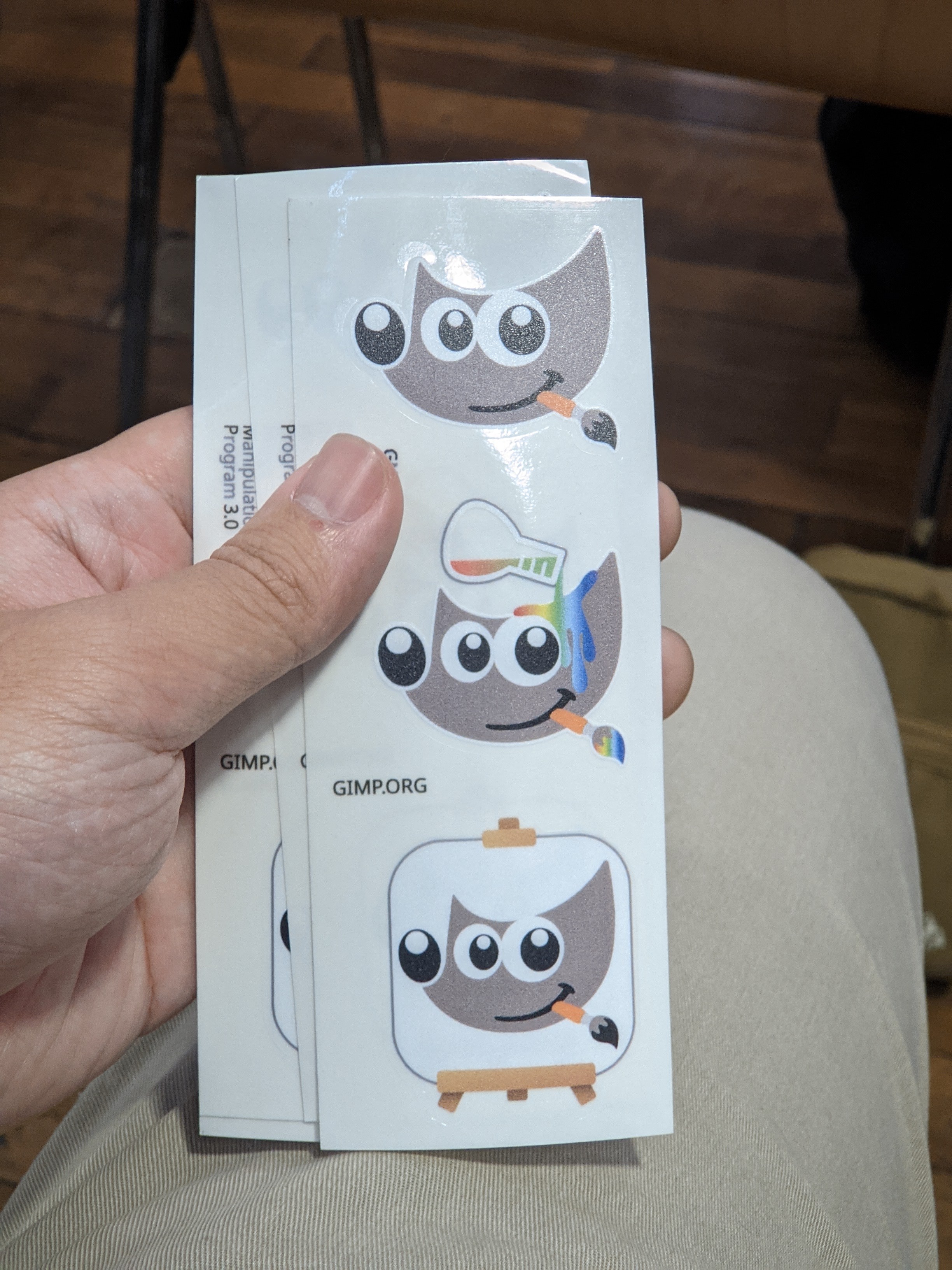













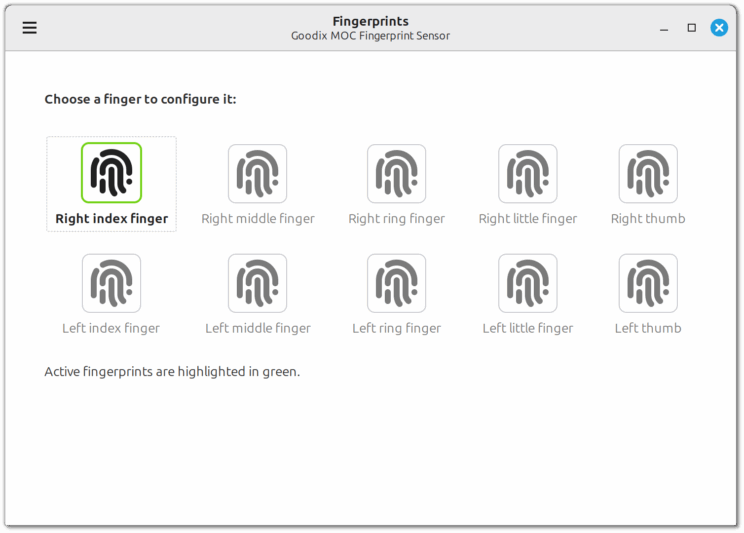























 The beautiful embroidery Kaalleen gifted to the other participants (from
The beautiful embroidery Kaalleen gifted to the other participants (from  The 7 participants of the Frankfurt Summit.
The 7 participants of the Frankfurt Summit.
