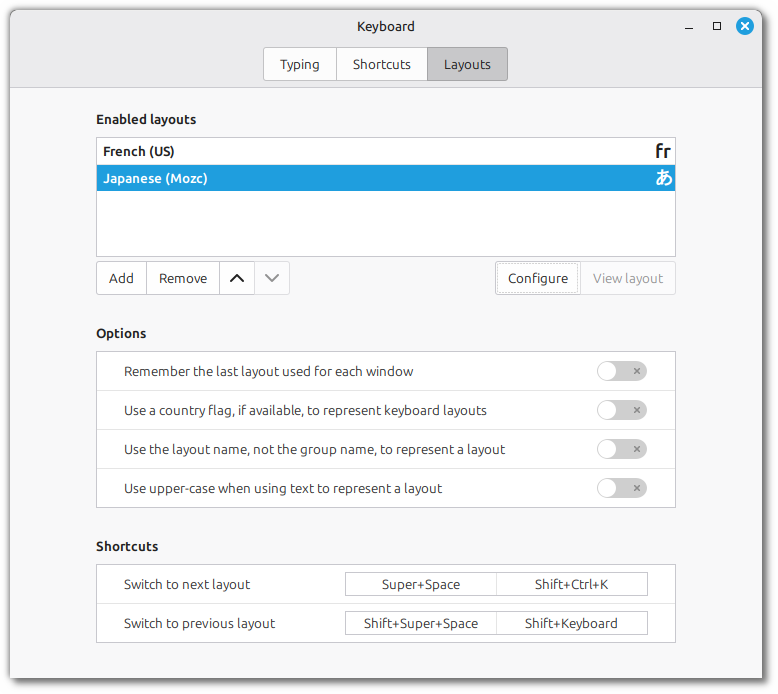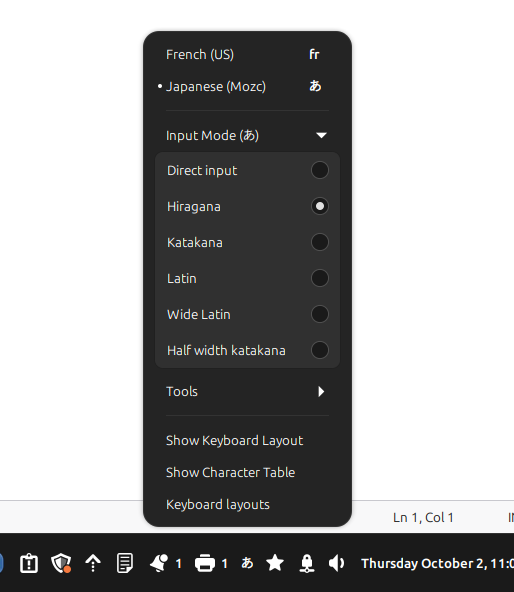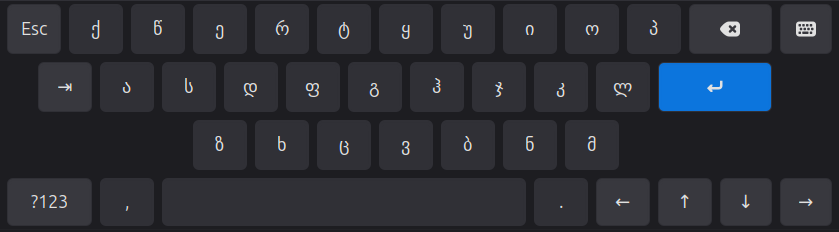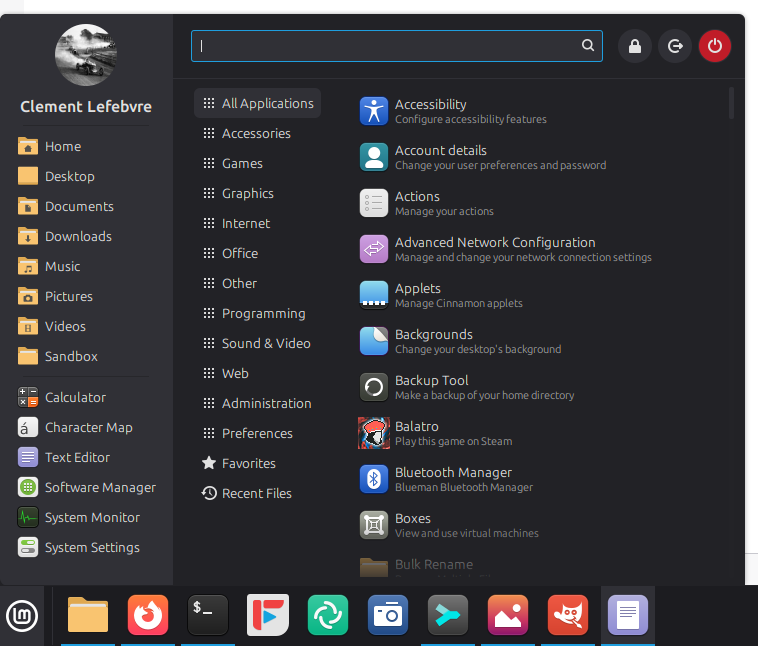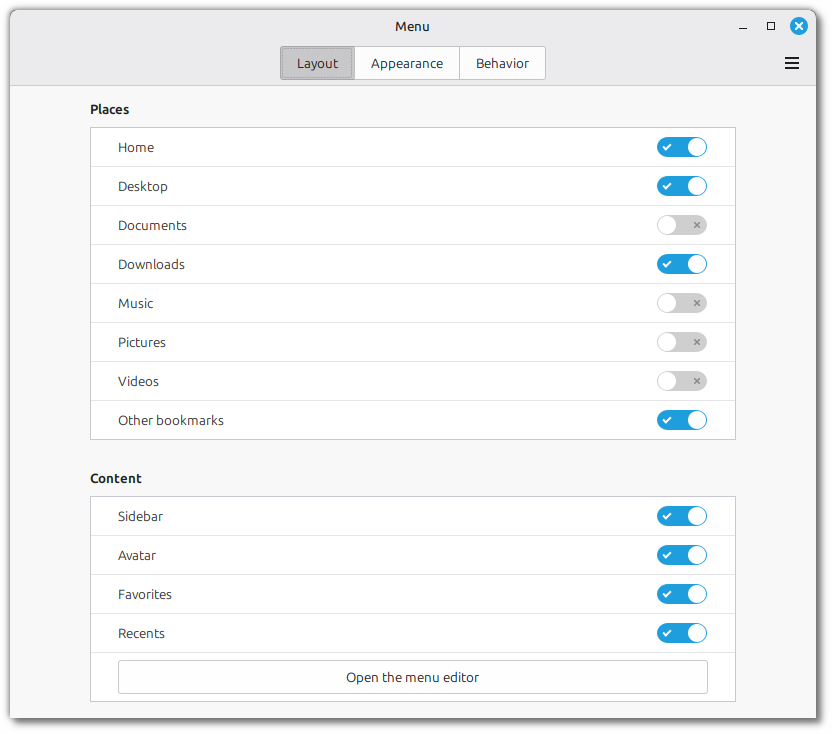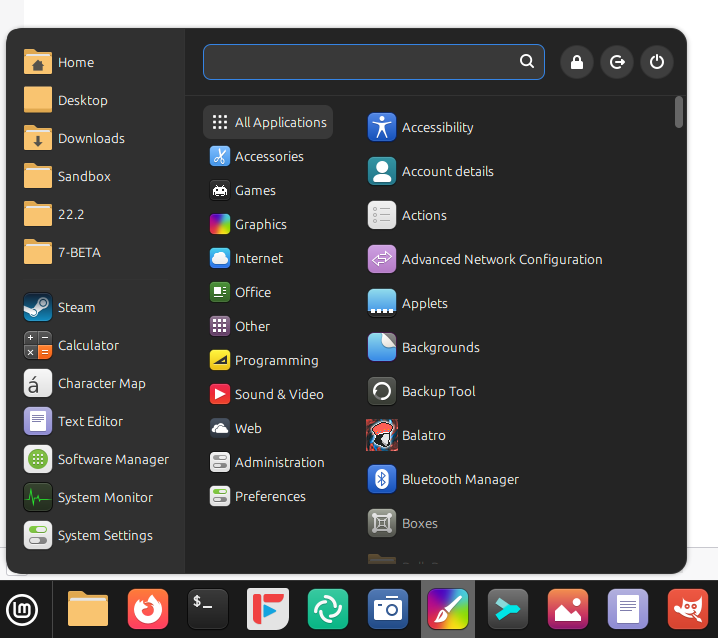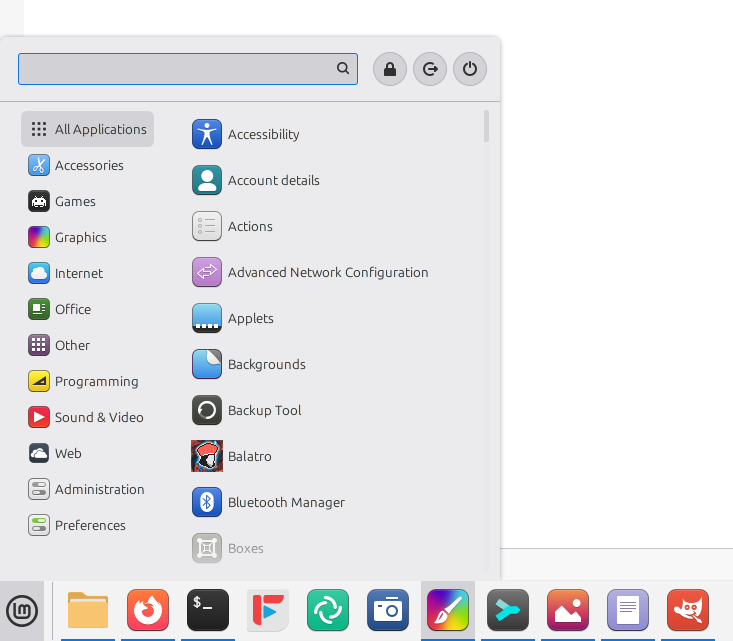Many thanks to our donors, sponsors and to all the people who support our project.
Cinnamon Menu
Work continued on the Cinnamon menu applet.
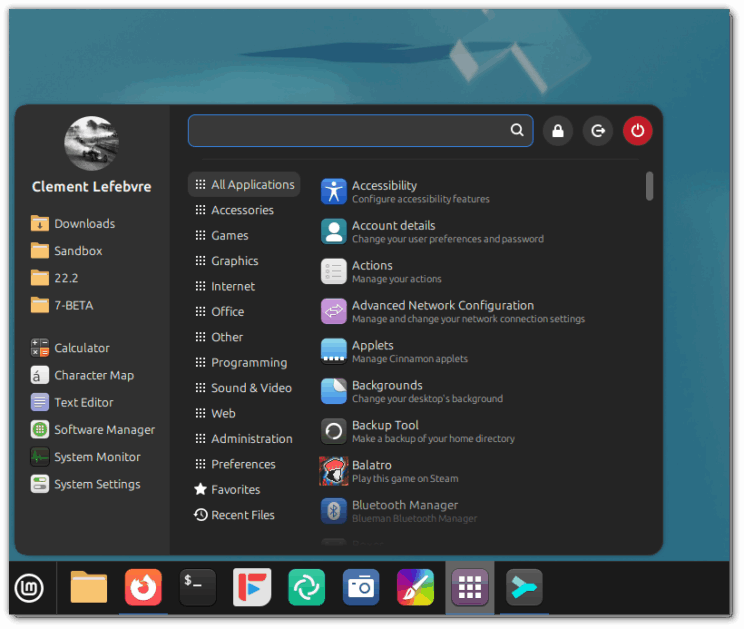
Configuration options were added to be able to move the search bar to the bottom:
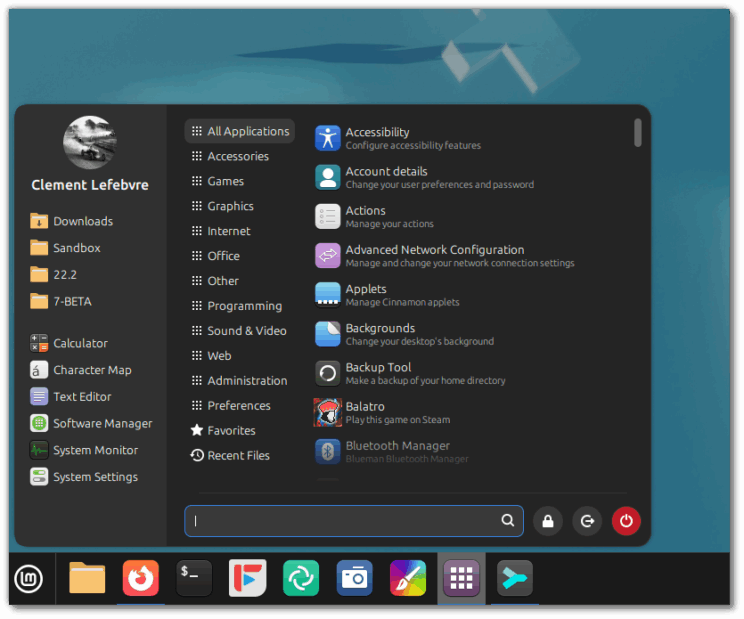
And to be able to position the system buttons in the sidebar:
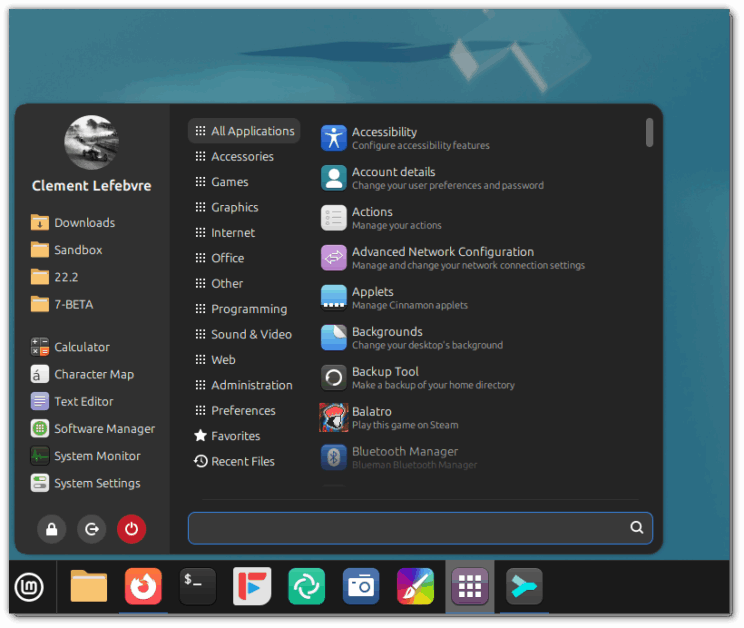
Troubleshooting Tools
Despite our best efforts, things don’t always work out of the box, right? 
When troubleshooting issues and finding solutions you don’t only need to find people who are able to help you, you need to be able to give them the information they need to understand your problem and give you the right solution.
The steps involved in troubleshooting a hardware-related issue usually are:
- Finding the cause of the problem
- Precisely identifying the device, component or driver
- Finding out what to do
- Applying the recommended solution
The community (forums, chat, tutorials, etc..) helps with step 3, but you’re usually on your own with the command line for steps 1, 2 and 4.
We worked on making these steps a little bit easier.
The “System Reports” tool was given a plethora of new features and it was rebranded as “System Information”.
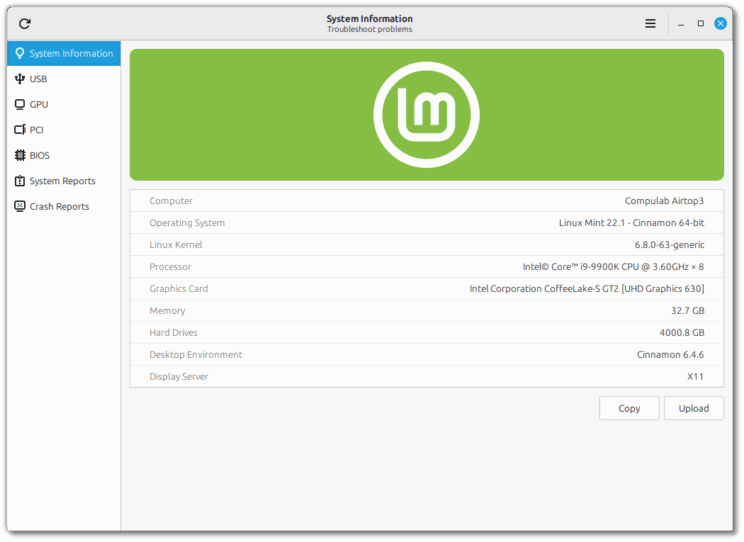
In addition to its “System Information”, “System Reports” and “Crash Reports” pages, the tool received 4 new pages to show you more information and help you troubleshoot common issues.
The “USB” page shows a detailed view of all your plugged-in devices. You can see their type, name and ID (which uniquely identifies the device and its manufacturer).
Devices are grouped by USB controller, so you can see where each device is plugged and compare its connection speed and power usage with the controller’s max connection speed and total power capacity. This makes it easy to troubleshoot common USB issues such as slow transfers or random disconnections.
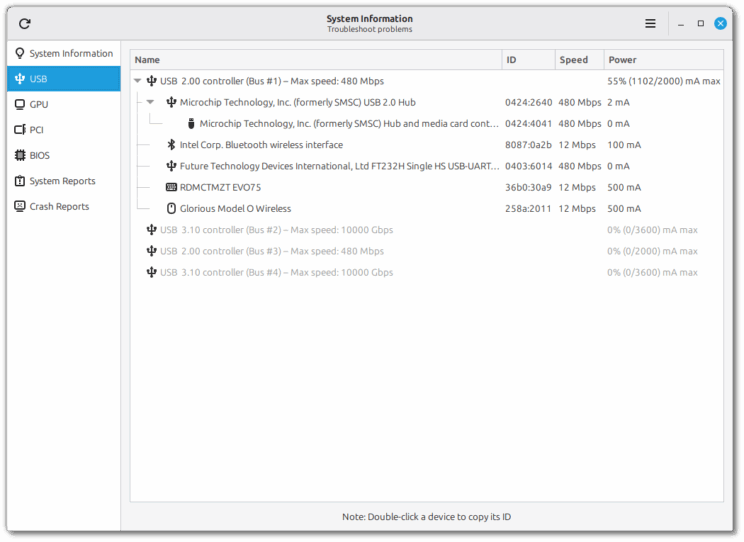
The “GPU” page shows information about your default graphics card and its support for hardware acceleration:
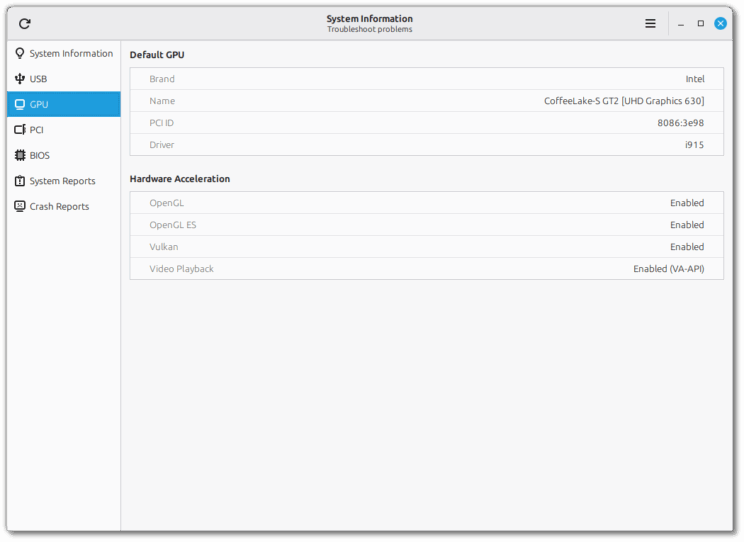
The “PCI” page gives you a detailed look at the internal components of the computer. The PCI ID and the driver in use are very useful when troubleshooting PCI devices.
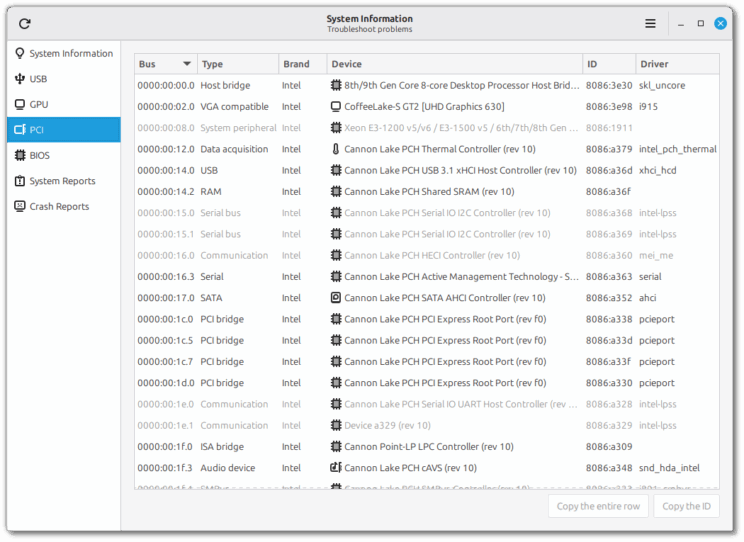
In the “BIOS” page you can find information about your motherboard, BIOS version, boot mode and secure-boot.
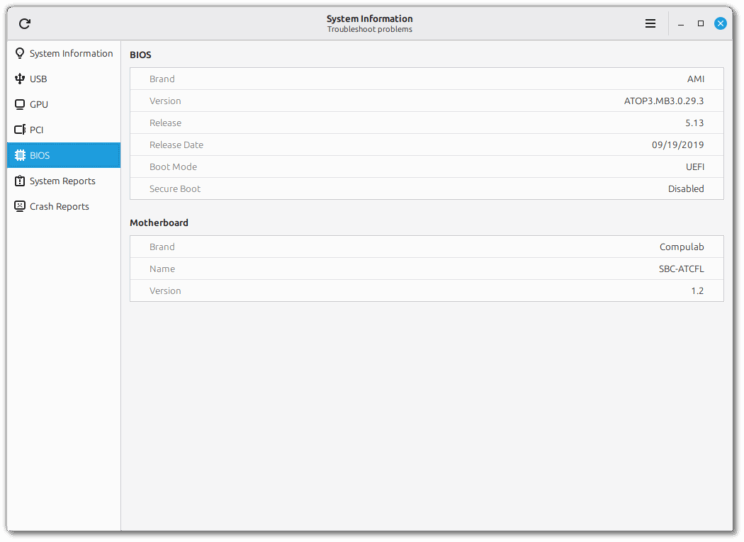
A new tool called “System Administration” was implemented. Although its UI looks similar to the “System Information” tool, its goal is slightly different. This tool runs with admin privileges and focuses on administration.
For the moment it only has one page called “Boot menu”:
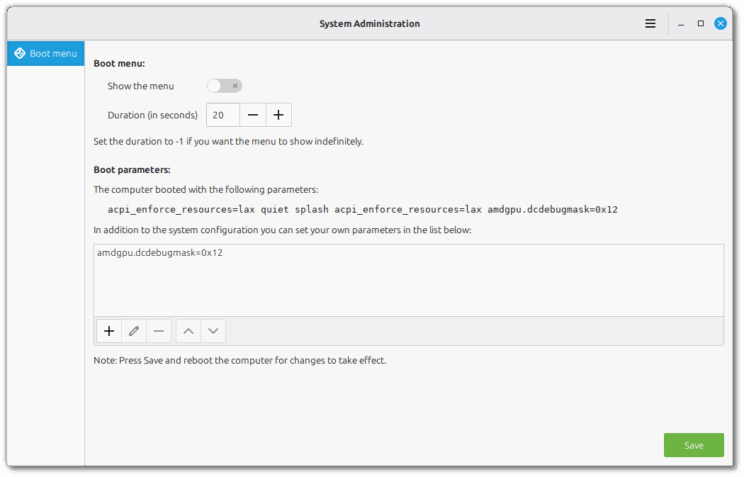
At the top you can show or hide the boot menu and set how long it stays visible before booting the default option. This is very useful if you’re dual-booting or if you’re using multiple kernel series.
In the second section you can add boot parameters. This is sometimes needed when dealing with hardware/driver issues.
LMDE 6 EOL
LMDE 6 will reach End of Life on January 1st 2026.
Past that date the repositories will continue to work but the release will no longer receive bug fixes or security updates.
To upgrade the 64-bit version of LMDE 6 to LMDE 7 visit https://blog.linuxmint.com/?p=4571.
The 32-bit version will unfortunately not be upgradable. Proper support for 32-bit was dropped by many upstream projects (Debian, Ubuntu, Mozilla, Chromium) so we cannot continue to support this architecture anymore.
XSI (XApp Symbolic Icons)
Although adwaita-icon-theme is still a dependency on libgtk, it no longer supports applications outside of GNOME. Some of the symbolic icons it provided were simply removed, leading to regressions in many projects who relied on them. For instance if you are running Cinnamon in LMDE 7 or Arch Linux right now, you can right-click your panel and see missing symbolic icons.
To replace the Adwaita symbolic icons a new XApp project was started called XSI (XApp Symbolic Icons): https://github.com/xapp-project/xapp-symbolic-icons.
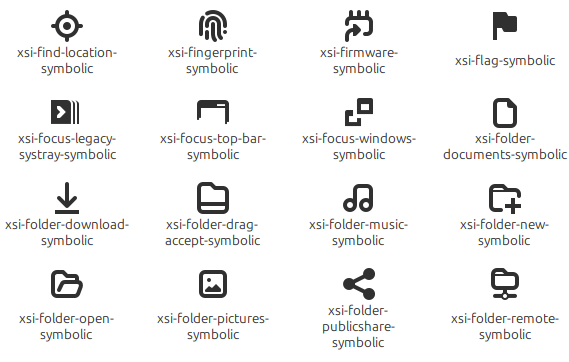
All the XApp, Cinnamon and Mint projects switched to XSI.
Sponsorships:
Linux Mint is proudly sponsored by:
Gold Sponsors:


Silver Sponsors:


 |
Bronze Sponsors:







 |
Donations in September:
A total of $21,001 were raised thanks to the generous contributions of 718 donors:
 $1062, David R.
$1062, David R.
 $531, Hans-Peter V.
$531, Hans-Peter V.
 $500 (3rd donation), stevengarland
$500 (3rd donation), stevengarland
 $500, John J.
$500, John J.
 $500, Kevin F.
$500, Kevin F.
 $212 (11th donation), Jiří B.
$212 (11th donation), Jiří B.
 $212 (2nd donation), Hans-peter S.
$212 (2nd donation), Hans-peter S.
 $200, Gary B.
$200, Gary B.
 $127 (10th donation), Richard H.
$127 (10th donation), Richard H.
 $125, Hans R. S.
$125, Hans R. S.
 $106 (13th donation), Christian G. aka “Chrissy”
$106 (13th donation), Christian G. aka “Chrissy”
 $106 (4th donation), Marek Stapff
$106 (4th donation), Marek Stapff
 $106 (3rd donation), Tero J.
$106 (3rd donation), Tero J.
 $106 (2nd donation), Ingo B.
$106 (2nd donation), Ingo B.
 $106, Adrian D.
$106, Adrian D.
 $106, Carsten K.
$106, Carsten K.
 $106, Jürgen G.
$106, Jürgen G.
 $106, Mark W.
$106, Mark W.
 $106, MR J. O.
$106, MR J. O.
 $106, Tancrède D. R.
$106, Tancrède D. R.
 $100 (26th donation), John Mc aka “Land Research Project“
$100 (26th donation), John Mc aka “Land Research Project“
 $100 (23rd donation), Philip W.
$100 (23rd donation), Philip W.
 $100 (12th donation), James F.
$100 (12th donation), James F.
 $100 (8th donation), John B.
$100 (8th donation), John B.
 $100 (8th donation), Susan T
$100 (8th donation), Susan T
 $100 (4th donation), Faisal Yousuf
$100 (4th donation), Faisal Yousuf
 $100 (4th donation), Jay V.
$100 (4th donation), Jay V.
 $100 (3rd donation), David D.
$100 (3rd donation), David D.
 $100 (2nd donation), aka “The O.G.”
$100 (2nd donation), aka “The O.G.”
 $100 (2nd donation), Garrett S.
$100 (2nd donation), Garrett S.
 $100 (2nd donation), Soeren
$100 (2nd donation), Soeren
 $100, Brenna M.
$100, Brenna M.
 $100, David R.
$100, David R.
 $100, Derek B.
$100, Derek B.
 $100, John O.
$100, John O.
 $100, Kawashima
$100, Kawashima
 $100, Ken N.
$100, Ken N.
 $100, Kenneth W. N.
$100, Kenneth W. N.
 $100, LJ&M, LLC
$100, LJ&M, LLC
 $100, Mark H.
$100, Mark H.
 $100, Matthew J. P.
$100, Matthew J. P.
 $100, Monica M.
$100, Monica M.
 $100, Paul P.
$100, Paul P.
 $80, Terry Ya!
$80, Terry Ya!
 $75 (11th donation), Kyle S.
$75 (11th donation), Kyle S.
 $70 (11th donation), John B.
$70 (11th donation), John B.
 $63, Luc H.
$63, Luc H.
 $55, JAEHO C.
$55, JAEHO C.
 $53 (15th donation), Goran A.
$53 (15th donation), Goran A.
 $53 (15th donation), Roland H.
$53 (15th donation), Roland H.
 $53 (10th donation), Uwe P.
$53 (10th donation), Uwe P.
 $53 (9th donation), Giovanni D. S. aka “ChibiOS“
$53 (9th donation), Giovanni D. S. aka “ChibiOS“
 $53 (8th donation), Daniel K.
$53 (8th donation), Daniel K.
 $53 (8th donation), Pavel P.
$53 (8th donation), Pavel P.
 $53 (6th donation), Marco van den Berg
$53 (6th donation), Marco van den Berg
 $53 (5th donation), Boris I.
$53 (5th donation), Boris I.
 $53 (5th donation), Danilo Cesari aka “Dany”
$53 (5th donation), Danilo Cesari aka “Dany”
 $53 (5th donation), Ludwig K.
$53 (5th donation), Ludwig K.
 $53 (4th donation), António Salsinha – Graphic Designer
$53 (4th donation), António Salsinha – Graphic Designer
 $53 (4th donation), Christian S.
$53 (4th donation), Christian S.
 $53 (4th donation), Leo P.
$53 (4th donation), Leo P.
 $53 (4th donation), Marion
$53 (4th donation), Marion
 $53 (4th donation), Rainer B.
$53 (4th donation), Rainer B.
 $53 (2nd donation), Alexander E.
$53 (2nd donation), Alexander E.
 $53 (2nd donation), Arend Stemerding
$53 (2nd donation), Arend Stemerding
 $53 (2nd donation), Kurt Ballmer-Hofer
$53 (2nd donation), Kurt Ballmer-Hofer
 $53 (2nd donation), Terence P. aka “Terryphi”
$53 (2nd donation), Terence P. aka “Terryphi”
 $53 (2nd donation), Timothy E.
$53 (2nd donation), Timothy E.
 $53, Alain P.
$53, Alain P.
 $53, Benjamin R.
$53, Benjamin R.
 $53, Christian H.
$53, Christian H.
 $53, Christoph S.
$53, Christoph S.
 $53, Daniel T.
$53, Daniel T.
 $53, Daniele R.
$53, Daniele R.
 $53, David B.
$53, David B.
 $53, Detlev S.
$53, Detlev S.
 $53, Dr S. M. W.
$53, Dr S. M. W.
 $53, Dr. T. B.
$53, Dr. T. B.
 $53, Francesco S.
$53, Francesco S.
 $53, Gebhard S.
$53, Gebhard S.
 $53, Herbert E.
$53, Herbert E.
 $53, Juergen W.
$53, Juergen W.
 $53, Manuel R.
$53, Manuel R.
 $53, Mustapha W.
$53, Mustapha W.
 $53, Nicholas G.
$53, Nicholas G.
 $53, romain B.
$53, romain B.
 $53, Shane H.
$53, Shane H.
 $53, Thilo G.
$53, Thilo G.
 $53, Thomas S.
$53, Thomas S.
 $53, Toni F.
$53, Toni F.
 $53, Torsten W.
$53, Torsten W.
 $53, TS
$53, TS
 $53, Ulrich Schmiedel aka “Ueli-BSL”
$53, Ulrich Schmiedel aka “Ueli-BSL”
 $53, Urs F.
$53, Urs F.
 $50 (12th donation), Mothy
$50 (12th donation), Mothy
 $50 (9th donation), Anthony C. aka “Ciak”
$50 (9th donation), Anthony C. aka “Ciak”
 $50 (9th donation), Terrence P.
$50 (9th donation), Terrence P.
 $50 (7th donation), Larry B.
$50 (7th donation), Larry B.
 $50 (6th donation), Tom D.
$50 (6th donation), Tom D.
 $50 (5th donation), Brian H.
$50 (5th donation), Brian H.
 $50 (5th donation), Lee Frakes
$50 (5th donation), Lee Frakes
 $50 (5th donation), Robert M.
$50 (5th donation), Robert M.
 $50 (4th donation), Edmund B.
$50 (4th donation), Edmund B.
 $50 (4th donation), Mark H.
$50 (4th donation), Mark H.
 $50 (4th donation), Omar T.
$50 (4th donation), Omar T.
 $50 (3rd donation), Michael T.
$50 (3rd donation), Michael T.
 $50 (2nd donation), John B.
$50 (2nd donation), John B.
 $50 (2nd donation), John M.
$50 (2nd donation), John M.
 $50 (2nd donation), Randy S.
$50 (2nd donation), Randy S.
 $50 (2nd donation), Richard W.
$50 (2nd donation), Richard W.
 $50 (2nd donation), Winston M.
$50 (2nd donation), Winston M.
 $50, Andy K.
$50, Andy K.
 $50, arCandide consulting
$50, arCandide consulting
 $50, Arthur J.
$50, Arthur J.
 $50, BHARATKUMAR N.
$50, BHARATKUMAR N.
 $50, Bruno Santiago
$50, Bruno Santiago
 $50, Bryan N.
$50, Bryan N.
 $50, Charlie P.
$50, Charlie P.
 $50, Chris R.
$50, Chris R.
 $50, Christopher G.
$50, Christopher G.
 $50, Dan D.
$50, Dan D.
 $50, Daniel D.
$50, Daniel D.
 $50, David D.
$50, David D.
 $50, DAVID R.
$50, DAVID R.
 $50, Douglas H.
$50, Douglas H.
 $50, Eduardo A. V.
$50, Eduardo A. V.
 $50, Jason M.
$50, Jason M.
 $50, Joe F.
$50, Joe F.
 $50, Keith Toy
$50, Keith Toy
 $50, KENNETH W. T.
$50, KENNETH W. T.
 $50, Louis G.
$50, Louis G.
 $50, Manot S.
$50, Manot S.
 $50, MARCEL R.
$50, MARCEL R.
 $50, Mark S.
$50, Mark S.
 $50, Matthew P.
$50, Matthew P.
 $50, maykel F. S.
$50, maykel F. S.
 $50, Mike M.
$50, Mike M.
 $50, Noelle L.
$50, Noelle L.
 $50, Paul P.
$50, Paul P.
 $50, Philip B.
$50, Philip B.
 $50, Pierce L.
$50, Pierce L.
 $50, Ray R.
$50, Ray R.
 $50, Robert H.
$50, Robert H.
 $50, Rusty D.
$50, Rusty D.
 $50, Scott O.
$50, Scott O.
 $50, Wallace O.
$50, Wallace O.
 $48 (2nd donation), K V
$48 (2nd donation), K V
 $44 (2nd donation), Bernd W. aka “Weze“
$44 (2nd donation), Bernd W. aka “Weze“
 $42, Paul G.
$42, Paul G.
 $40 (5th donation), Colin S.
$40 (5th donation), Colin S.
 $40, Clay C.
$40, Clay C.
 $40, Jake L.
$40, Jake L.
 $40, Ronald B.
$40, Ronald B.
 $40, Todd M.
$40, Todd M.
 $38, Frank D.
$38, Frank D.
 $37 (3rd donation), Paul B.
$37 (3rd donation), Paul B.
 $37, Stefan G.
$37, Stefan G.
 $36, Lawrence W.
$36, Lawrence W.
 $35 (18th donation), B. H. .
$35 (18th donation), B. H. .
 $31 (15th donation), Luca D.
$31 (15th donation), Luca D.
 $31 (11th donation), Alexander M.
$31 (11th donation), Alexander M.
 $31 (7th donation), John P.
$31 (7th donation), John P.
 $31 (7th donation), Jürgen H.
$31 (7th donation), Jürgen H.
 $31 (6th donation), Matthias S.
$31 (6th donation), Matthias S.
 $31 (5th donation), Jean-claude M.
$31 (5th donation), Jean-claude M.
 $31 (3rd donation), Antony L.
$31 (3rd donation), Antony L.
 $31 (3rd donation), John C.
$31 (3rd donation), John C.
 $31 (2nd donation), M. T.
$31 (2nd donation), M. T.
 $31 (2nd donation), Michael K.
$31 (2nd donation), Michael K.
 $31 (2nd donation), Philippe J.
$31 (2nd donation), Philippe J.
 $31 (2nd donation), Reiner L.
$31 (2nd donation), Reiner L.
 $31 (2nd donation), Thomas P.
$31 (2nd donation), Thomas P.
 $31, Andreas O.
$31, Andreas O.
 $31, Olivier G.
$31, Olivier G.
 $31, Yury M.
$31, Yury M.
 $30 (6th donation), silver_whiskers
$30 (6th donation), silver_whiskers
 $30 (4th donation), mitch K.
$30 (4th donation), mitch K.
 $30 (2nd donation), Lewis E. D.
$30 (2nd donation), Lewis E. D.
 $30, Dennis M.
$30, Dennis M.
 $30, Jeffrey B.
$30, Jeffrey B.
 $30, John J.
$30, John J.
 $30, Kenneth K.
$30, Kenneth K.
 $30, KIKUJIROU M.
$30, KIKUJIROU M.
 $30, Leon S.
$30, Leon S.
 $30, PATRICK H. S.
$30, PATRICK H. S.
 $29, Isabella N.
$29, Isabella N.
 $26 (8th donation), Matteo aka “Mac7veN“
$26 (8th donation), Matteo aka “Mac7veN“
 $26 (4th donation), Willem vdK aka “WvdK”
$26 (4th donation), Willem vdK aka “WvdK”
 $26 (2nd donation), Gerbert B.
$26 (2nd donation), Gerbert B.
 $26 (2nd donation), Richard W.
$26 (2nd donation), Richard W.
 $26, Briseida L. G.
$26, Briseida L. G.
 $26, John K.
$26, John K.
 $26, Peter J.
$26, Peter J.
 $25 (55th donation), Linux Mint Sverige
$25 (55th donation), Linux Mint Sverige
 $25 (15th donation), Andrew Currie
$25 (15th donation), Andrew Currie
 $25 (14th donation), Mihnea Rădulescu
$25 (14th donation), Mihnea Rădulescu
 $25 (14th donation), Timothy C.
$25 (14th donation), Timothy C.
 $25 (13th donation), Alexander M.
$25 (13th donation), Alexander M.
 $25 (8th donation), John N.
$25 (8th donation), John N.
 $25 (7th donation), Gary D.
$25 (7th donation), Gary D.
 $25 (6th donation), Marion P.
$25 (6th donation), Marion P.
 $25 (4th donation), David P.
$25 (4th donation), David P.
 $25 (3rd donation), Frank F.
$25 (3rd donation), Frank F.
 $25 (3rd donation), Philippe W.
$25 (3rd donation), Philippe W.
 $25 (3rd donation), Thomas E.
$25 (3rd donation), Thomas E.
 $25 (2nd donation), Kenneth S.
$25 (2nd donation), Kenneth S.
 $25, Lawrence F. J.
$25, Lawrence F. J.
 $25, Magnus F.
$25, Magnus F.
 $23 (3rd donation), Gerardus J. W. C.
$23 (3rd donation), Gerardus J. W. C.
 $22, Francois P.
$22, Francois P.
 $21 (111st donation), Johann J.
$21 (111st donation), Johann J.
 $21 (63rd donation), Peter E.
$21 (63rd donation), Peter E.
 $21 (30th donation), Denis D.
$21 (30th donation), Denis D.
 $21 (30th donation), Stefan W.
$21 (30th donation), Stefan W.
 $21 (25th donation), Benjamin W. aka “UncleBens”
$21 (25th donation), Benjamin W. aka “UncleBens”
 $21 (24th donation), Marek S.
$21 (24th donation), Marek S.
 $21 (16th donation), Frank J.
$21 (16th donation), Frank J.
 $21 (9th donation), Divoto
$21 (9th donation), Divoto
 $21 (9th donation), Rolf-Jürgen G.
$21 (9th donation), Rolf-Jürgen G.
 $21 (7th donation), Dirk B.
$21 (7th donation), Dirk B.
 $21 (7th donation), Ezequiel O.
$21 (7th donation), Ezequiel O.
 $21 (7th donation), Gareth L.
$21 (7th donation), Gareth L.
 $21 (7th donation), Günther H.
$21 (7th donation), Günther H.
 $21 (7th donation), Thorsten H.
$21 (7th donation), Thorsten H.
 $21 (6th donation), Kai D.
$21 (6th donation), Kai D.
 $21 (6th donation), Martin O.
$21 (6th donation), Martin O.
 $21 (6th donation), Massimo R.
$21 (6th donation), Massimo R.
 $21 (5th donation), David P.
$21 (5th donation), David P.
 $21 (5th donation), Erkki J.
$21 (5th donation), Erkki J.
 $21 (5th donation), Frank W.
$21 (5th donation), Frank W.
 $21 (5th donation), Karl-heinz R.
$21 (5th donation), Karl-heinz R.
 $21 (4th donation), Arnis D.
$21 (4th donation), Arnis D.
 $21 (4th donation), Curt S.
$21 (4th donation), Curt S.
 $21 (4th donation), Mateusz M.
$21 (4th donation), Mateusz M.
 $21 (4th donation), Mili D.
$21 (4th donation), Mili D.
 $21 (4th donation), Odie P.
$21 (4th donation), Odie P.
 $21 (4th donation), Rimas V.
$21 (4th donation), Rimas V.
 $21 (3rd donation), Mack
$21 (3rd donation), Mack
 $21 (3rd donation), Alexandros D.
$21 (3rd donation), Alexandros D.
 $21 (3rd donation), Andreas G.
$21 (3rd donation), Andreas G.
 $21 (3rd donation), Claire P.
$21 (3rd donation), Claire P.
 $21 (3rd donation), Hans-werner J.
$21 (3rd donation), Hans-werner J.
 $21 (3rd donation), Jochen M.
$21 (3rd donation), Jochen M.
 $21 (3rd donation), Matthias Versen aka “Matti”
$21 (3rd donation), Matthias Versen aka “Matti”
 $21 (3rd donation), Petur K.
$21 (3rd donation), Petur K.
 $21 (3rd donation), Siva S. aka “S.S”
$21 (3rd donation), Siva S. aka “S.S”
 $21 (3rd donation), Zdzislaw P.
$21 (3rd donation), Zdzislaw P.
 $21 (2nd donation), Denis F.
$21 (2nd donation), Denis F.
 $21 (2nd donation), Dieter Schemmelmann aka “Die0691”
$21 (2nd donation), Dieter Schemmelmann aka “Die0691”
 $21 (2nd donation), Frank B.
$21 (2nd donation), Frank B.
 $21 (2nd donation), Frank H.
$21 (2nd donation), Frank H.
 $21 (2nd donation), George M.
$21 (2nd donation), George M.
 $21 (2nd donation), Graham D.
$21 (2nd donation), Graham D.
 $21 (2nd donation), Jens R.
$21 (2nd donation), Jens R.
 $21 (2nd donation), Joerg A.
$21 (2nd donation), Joerg A.
 $21 (2nd donation), Karl – Heinz P.
$21 (2nd donation), Karl – Heinz P.
 $21 (2nd donation), Rainer M.
$21 (2nd donation), Rainer M.
 $21 (2nd donation), Roland H.
$21 (2nd donation), Roland H.
 $21 (2nd donation), Wim R.
$21 (2nd donation), Wim R.
 $21, AHMET C. Ö.
$21, AHMET C. Ö.
 $21, Albert G.
$21, Albert G.
 $21, Alexander E.
$21, Alexander E.
 $21, Amir A. D.
$21, Amir A. D.
 $21, Andreas W.
$21, Andreas W.
 $21, Bart E.
$21, Bart E.
 $21, Bernard F.
$21, Bernard F.
 $21, Bernd K.
$21, Bernd K.
 $21, Chris H.
$21, Chris H.
 $21, christophe O.
$21, christophe O.
 $21, Christopher D.
$21, Christopher D.
 $21, Claus H.
$21, Claus H.
 $21, Curd R.
$21, Curd R.
 $21, Demetrio M.
$21, Demetrio M.
 $21, Engelbert E.
$21, Engelbert E.
 $21, Eric B.
$21, Eric B.
 $21, Federico S.
$21, Federico S.
 $21, Felix C.
$21, Felix C.
 $21, Florian G.
$21, Florian G.
 $21, GMB V.
$21, GMB V.
 $21, Guy I.
$21, Guy I.
 $21, Helga W.
$21, Helga W.
 $21, Henrik S.
$21, Henrik S.
 $21, Jacek B.
$21, Jacek B.
 $21, JACKY T.
$21, JACKY T.
 $21, JEAN-LUC F.
$21, JEAN-LUC F.
 $21, Jeanette B.
$21, Jeanette B.
 $21, Joachim J.
$21, Joachim J.
 $21, Jorge S. J. T.
$21, Jorge S. J. T.
 $21, Karel V. R.
$21, Karel V. R.
 $21, Kevin S.
$21, Kevin S.
 $21, Klaus G.
$21, Klaus G.
 $21, Livio G.
$21, Livio G.
 $21, Manuel L. G.
$21, Manuel L. G.
 $21, Marcel S.
$21, Marcel S.
 $21, Markus L.
$21, Markus L.
 $21, Martin R.
$21, Martin R.
 $21, Massimo P.
$21, Massimo P.
 $21, Matthias B.
$21, Matthias B.
 $21, Michael Meisner aka “Michael“
$21, Michael Meisner aka “Michael“
 $21, Michaela S.
$21, Michaela S.
 $21, Mr Cee
$21, Mr Cee
 $21, paul M.
$21, paul M.
 $21, Pedro A.
$21, Pedro A.
 $21, Peter B.
$21, Peter B.
 $21, Peter N.
$21, Peter N.
 $21, Peter P.
$21, Peter P.
 $21, Peter V. R.
$21, Peter V. R.
 $21, Piet V. D. E.
$21, Piet V. D. E.
 $21, Raees M.
$21, Raees M.
 $21, Ralph D.
$21, Ralph D.
 $21, Reiner P.
$21, Reiner P.
 $21, Rolf N.
$21, Rolf N.
 $21, Roman A.
$21, Roman A.
 $21, Scott M.
$21, Scott M.
 $21, Stéven P.
$21, Stéven P.
 $21, Stephane T. aka “Soixante4”
$21, Stephane T. aka “Soixante4”
 $21, Thomas F.
$21, Thomas F.
 $21, Thorsten M.
$21, Thorsten M.
 $21, Timo aka “TfromG”
$21, Timo aka “TfromG”
 $21, Tobias D.
$21, Tobias D.
 $21, Weihel M.
$21, Weihel M.
 $21, Werner L.
$21, Werner L.
 $20 (71st donation), Bryan F.
$20 (71st donation), Bryan F.
 $20 (34th donation), vagrantcow
$20 (34th donation), vagrantcow
 $20 (33rd donation), Hemant Patel
$20 (33rd donation), Hemant Patel
 $20 (29th donation), Aimee W.
$20 (29th donation), Aimee W.
 $20 (15th donation), Terry B.
$20 (15th donation), Terry B.
 $20 (13th donation), Eric W.
$20 (13th donation), Eric W.
 $20 (10th donation), Tom S.
$20 (10th donation), Tom S.
 $20 (9th donation), Jeffery G.
$20 (9th donation), Jeffery G.
 $20 (8th donation), Mario M.
$20 (8th donation), Mario M.
 $20 (8th donation), Waldemar P. aka “valldek”
$20 (8th donation), Waldemar P. aka “valldek”
 $20 (7th donation), Paul K.
$20 (7th donation), Paul K.
 $20 (6th donation), Dimitrios G.
$20 (6th donation), Dimitrios G.
 $20 (6th donation), Eric H.
$20 (6th donation), Eric H.
 $20 (5th donation), Alonzo J.
$20 (5th donation), Alonzo J.
 $20 (5th donation), Christian O.
$20 (5th donation), Christian O.
 $20 (5th donation), Gregory M.
$20 (5th donation), Gregory M.
 $20 (5th donation), Luc C.
$20 (5th donation), Luc C.
 $20 (5th donation), Martin F.
$20 (5th donation), Martin F.
 $20 (4th donation), Daniel M. L.
$20 (4th donation), Daniel M. L.
 $20 (4th donation), Robert H.
$20 (4th donation), Robert H.
 $20 (3rd donation), Donald S.
$20 (3rd donation), Donald S.
 $20 (3rd donation), Edward M K.
$20 (3rd donation), Edward M K.
 $20 (3rd donation), Kevin D.
$20 (3rd donation), Kevin D.
 $20 (3rd donation), KONSTANTINOS I. B.
$20 (3rd donation), KONSTANTINOS I. B.
 $20 (2nd donation), Craig K.
$20 (2nd donation), Craig K.
 $20 (2nd donation), Joel B.
$20 (2nd donation), Joel B.
 $20 (2nd donation), José Juan M.
$20 (2nd donation), José Juan M.
 $20 (2nd donation), Steven L.
$20 (2nd donation), Steven L.
 $20, Albert C.
$20, Albert C.
 $20, Alex V. P.
$20, Alex V. P.
 $20, Art By Justin
$20, Art By Justin
 $20, AUSTIN H.
$20, AUSTIN H.
 $20, Daniel D.
$20, Daniel D.
 $20, Daniel M.
$20, Daniel M.
 $20, Darrell S.
$20, Darrell S.
 $20, Daryl A.
$20, Daryl A.
 $20, David A.
$20, David A.
 $20, Donald S.
$20, Donald S.
 $20, Dylan G.
$20, Dylan G.
 $20, Gerald G.
$20, Gerald G.
 $20, herbert B.
$20, herbert B.
 $20, James M.
$20, James M.
 $20, Jeffrey J.
$20, Jeffrey J.
 $20, Joe C.
$20, Joe C.
 $20, John W.
$20, John W.
 $20, Joseph M.
$20, Joseph M.
 $20, Keith S.
$20, Keith S.
 $20, Ken M.
$20, Ken M.
 $20, Kyle D.
$20, Kyle D.
 $20, Louis G. J.
$20, Louis G. J.
 $20, Martin B.
$20, Martin B.
 $20, Mike T.
$20, Mike T.
 $20, MILAN U.
$20, MILAN U.
 $20, Pablo A. %.
$20, Pablo A. %.
 $20, Radek D.
$20, Radek D.
 $20, Randall W.
$20, Randall W.
 $20, Robert C.
$20, Robert C.
 $20, Robert P.
$20, Robert P.
 $20, Roger H.
$20, Roger H.
 $20, S P.
$20, S P.
 $20, Uwe M.
$20, Uwe M.
 $20, WillIam S.
$20, WillIam S.
 $19, Anonymous
$19, Anonymous
 $16 (7th donation), Harold H.
$16 (7th donation), Harold H.
 $15 (6th donation), Rimon K.
$15 (6th donation), Rimon K.
 $15 (4th donation), Alessandro P.
$15 (4th donation), Alessandro P.
 $15 (3rd donation),
$15 (3rd donation),
 $15 (3rd donation), Laura S.
$15 (3rd donation), Laura S.
 $15 (3rd donation), Tonny K.
$15 (3rd donation), Tonny K.
 $15 (2nd donation), apistos
$15 (2nd donation), apistos
 $15 (2nd donation), Emmanouil K.
$15 (2nd donation), Emmanouil K.
 $15 (2nd donation), Hamish M.
$15 (2nd donation), Hamish M.
 $15, Admir K.
$15, Admir K.
 $15, B.A. L.
$15, B.A. L.
 $15, Heather W.
$15, Heather W.
 $15, Klaus-Dieter K.
$15, Klaus-Dieter K.
 $15, Maurice E.
$15, Maurice E.
 $15, Paul R.
$15, Paul R.
 $15, Ruth M.
$15, Ruth M.
 $15, ZHE A.
$15, ZHE A.
 $12 (3rd donation), Yavor N.
$12 (3rd donation), Yavor N.
 $12, Leong J. S.
$12, Leong J. S.
 $12, William Z.
$12, William Z.
 $11 (16th donation), Bengt Falke aka “BIOMOIB“
$11 (16th donation), Bengt Falke aka “BIOMOIB“
 $11 (10th donation), Alessandro S.
$11 (10th donation), Alessandro S.
 $11, Claas S.
$11, Claas S.
 $10 (114th donation), Thomas C.
$10 (114th donation), Thomas C.
 $10 (58th donation), Philip Woodward
$10 (58th donation), Philip Woodward
 $10 (41st donation), Tugaleres.com
$10 (41st donation), Tugaleres.com
 $10 (38th donation), Denys G. aka “GD Next“
$10 (38th donation), Denys G. aka “GD Next“
 $10 (22nd donation), Piotr L
$10 (22nd donation), Piotr L
 $10 (21st donation), Abdulkadir H. aka “Askari”
$10 (21st donation), Abdulkadir H. aka “Askari”
 $10 (19th donation), Michael P. aka “www.perron.de“
$10 (19th donation), Michael P. aka “www.perron.de“
 $10 (17th donation), Adian K.
$10 (17th donation), Adian K.
 $10 (17th donation), TONY aka “STRUZZIN ELECTRONICS“
$10 (17th donation), TONY aka “STRUZZIN ELECTRONICS“
 $10 (15th donation), Alan B.
$10 (15th donation), Alan B.
 $10 (15th donation), Philip E.
$10 (15th donation), Philip E.
 $10 (15th donation), Tomi P.
$10 (15th donation), Tomi P.
 $10 (14th donation), Antonio aka “pengu73”
$10 (14th donation), Antonio aka “pengu73”
 $10 (13th donation), Rupert B.
$10 (13th donation), Rupert B.
 $10 (10th donation), Gene E.
$10 (10th donation), Gene E.
 $10 (10th donation), Joerg B.
$10 (10th donation), Joerg B.
 $10 (10th donation), Patrick C.
$10 (10th donation), Patrick C.
 $10 (9th donation), Abe Z.
$10 (9th donation), Abe Z.
 $10 (8th donation), Artem Ignatyev aka “ZaZooBred”
$10 (8th donation), Artem Ignatyev aka “ZaZooBred”
 $10 (8th donation), Tomasz K.
$10 (8th donation), Tomasz K.
 $10 (7th donation), K. T. .
$10 (7th donation), K. T. .
 $10 (7th donation), A. R.
$10 (7th donation), A. R.
 $10 (7th donation), Craig D.
$10 (7th donation), Craig D.
 $10 (7th donation), H.V. L.
$10 (7th donation), H.V. L.
 $10 (7th donation), Marcos P. G.
$10 (7th donation), Marcos P. G.
 $10 (7th donation), Thomas G. aka “thg14”
$10 (7th donation), Thomas G. aka “thg14”
 $10 (6th donation), Nabil aka “Billy”
$10 (6th donation), Nabil aka “Billy”
 $10 (6th donation), Pietro Giaccoli aka “Prof.pg”
$10 (6th donation), Pietro Giaccoli aka “Prof.pg”
 $10 (5th donation), Arvidas S.
$10 (5th donation), Arvidas S.
 $10 (5th donation), Björn H.
$10 (5th donation), Björn H.
 $10 (5th donation), Cedric B.
$10 (5th donation), Cedric B.
 $10 (5th donation), Erich G.
$10 (5th donation), Erich G.
 $10 (5th donation), Ferruccio R.
$10 (5th donation), Ferruccio R.
 $10 (5th donation), Gerard B.
$10 (5th donation), Gerard B.
 $10 (5th donation), Günter S.
$10 (5th donation), Günter S.
 $10 (5th donation), jfoxwoosh
$10 (5th donation), jfoxwoosh
 $10 (5th donation), Mariusz B.
$10 (5th donation), Mariusz B.
 $10 (5th donation), Stefan V. B. aka “stefanvb”
$10 (5th donation), Stefan V. B. aka “stefanvb”
 $10 (5th donation), Želimir S.
$10 (5th donation), Želimir S.
 $10 (4th donation), Jeffrey S.
$10 (4th donation), Jeffrey S.
 $10 (4th donation), John T.
$10 (4th donation), John T.
 $10 (4th donation), Marco D.
$10 (4th donation), Marco D.
 $10 (4th donation), Martin G.
$10 (4th donation), Martin G.
 $10 (4th donation), Matthias H.
$10 (4th donation), Matthias H.
 $10 (4th donation), Sascha S.
$10 (4th donation), Sascha S.
 $10 (4th donation), Sebastian S.
$10 (4th donation), Sebastian S.
 $10 (4th donation), Serge S.
$10 (4th donation), Serge S.
 $10 (4th donation), Sergei Petrov
$10 (4th donation), Sergei Petrov
 $10 (3rd donation), Andre Toussaint aka “AndreT”
$10 (3rd donation), Andre Toussaint aka “AndreT”
 $10 (3rd donation), Hans A.
$10 (3rd donation), Hans A.
 $10 (3rd donation), Leonardo M.
$10 (3rd donation), Leonardo M.
 $10 (3rd donation), Matheus E.
$10 (3rd donation), Matheus E.
 $10 (3rd donation), Rainer R.
$10 (3rd donation), Rainer R.
 $10 (3rd donation), Roger S.
$10 (3rd donation), Roger S.
 $10 (3rd donation), Vesa A.
$10 (3rd donation), Vesa A.
 $10 (3rd donation), Walter W.
$10 (3rd donation), Walter W.
 $10 (3rd donation), Z
$10 (3rd donation), Z
 $10 (2nd donation), António M.
$10 (2nd donation), António M.
 $10 (2nd donation), Bryce S.
$10 (2nd donation), Bryce S.
 $10 (2nd donation), Charles R.
$10 (2nd donation), Charles R.
 $10 (2nd donation), Christian S.
$10 (2nd donation), Christian S.
 $10 (2nd donation), Dominique M.
$10 (2nd donation), Dominique M.
 $10 (2nd donation), Dušan B.
$10 (2nd donation), Dušan B.
 $10 (2nd donation), Geoffrey N.
$10 (2nd donation), Geoffrey N.
 $10 (2nd donation), Giuseppe Francesco Aldo R.
$10 (2nd donation), Giuseppe Francesco Aldo R.
 $10 (2nd donation), James P.
$10 (2nd donation), James P.
 $10 (2nd donation), James T.
$10 (2nd donation), James T.
 $10 (2nd donation), Jaroslaw R.
$10 (2nd donation), Jaroslaw R.
 $10 (2nd donation), Joe K.
$10 (2nd donation), Joe K.
 $10 (2nd donation), John M.
$10 (2nd donation), John M.
 $10 (2nd donation), Michael Casanova
$10 (2nd donation), Michael Casanova
 $10 (2nd donation), Michael W. aka “MichaTux”
$10 (2nd donation), Michael W. aka “MichaTux”
 $10 (2nd donation), Natanael Cruz
$10 (2nd donation), Natanael Cruz
 $10 (2nd donation), Oleg L.
$10 (2nd donation), Oleg L.
 $10 (2nd donation), Rainer B.
$10 (2nd donation), Rainer B.
 $10 (2nd donation), Ravindu W.
$10 (2nd donation), Ravindu W.
 $10 (2nd donation), Raymond B.
$10 (2nd donation), Raymond B.
 $10 (2nd donation), Saro E.
$10 (2nd donation), Saro E.
 $10 (2nd donation), Steffen K.
$10 (2nd donation), Steffen K.
 $10 (2nd donation), Sydney C.
$10 (2nd donation), Sydney C.
 $10 (2nd donation), T.H.
$10 (2nd donation), T.H.
 $10 (2nd donation), TAKAO Y.
$10 (2nd donation), TAKAO Y.
 $10 (2nd donation), Ted H.
$10 (2nd donation), Ted H.
 $10 (2nd donation), Thomas Schramm aka “TomTom “
$10 (2nd donation), Thomas Schramm aka “TomTom “
 $10 (2nd donation), Víctor G. M.
$10 (2nd donation), Víctor G. M.
 $10 (2nd donation), Wolfgang V.
$10 (2nd donation), Wolfgang V.
 $10,
$10,
 $10, AHA R.
$10, AHA R.
 $10, Alexander T.
$10, Alexander T.
 $10, Andres G.
$10, Andres G.
 $10, Andrey G.
$10, Andrey G.
 $10, Anthony G.
$10, Anthony G.
 $10, antonino C.
$10, antonino C.
 $10, Arno E.
$10, Arno E.
 $10, Ashley S.
$10, Ashley S.
 $10, Bernd D.
$10, Bernd D.
 $10, Bojan M.
$10, Bojan M.
 $10, Brian C.
$10, Brian C.
 $10, Brian M.
$10, Brian M.
 $10, Charandeep M.
$10, Charandeep M.
 $10, Chris G. aka “JustGoey”
$10, Chris G. aka “JustGoey”
 $10, Christian F.
$10, Christian F.
 $10, CLAIRVEAUX B.
$10, CLAIRVEAUX B.
 $10, Corrado T. (Palermo)
$10, Corrado T. (Palermo)
 $10, Daniel B.
$10, Daniel B.
 $10, Danilo M.
$10, Danilo M.
 $10, DENIS D.
$10, DENIS D.
 $10, Engelbert N.
$10, Engelbert N.
 $10, Eric S.
$10, Eric S.
 $10, Erik H.
$10, Erik H.
 $10, Estefanía I. F.
$10, Estefanía I. F.
 $10, Evan D. B.
$10, Evan D. B.
 $10, Félicien L.
$10, Félicien L.
 $10, Francesco P.
$10, Francesco P.
 $10, Francois L.
$10, Francois L.
 $10, Franz G.
$10, Franz G.
 $10, Freediving Coron
$10, Freediving Coron
 $10, Gianfranco G.
$10, Gianfranco G.
 $10, Giel V. L.
$10, Giel V. L.
 $10, Giovanni A.
$10, Giovanni A.
 $10, Giraldo D.
$10, Giraldo D.
 $10, Glenn H.
$10, Glenn H.
 $10, Grant S. M.
$10, Grant S. M.
 $10, Hans-Dieter K.
$10, Hans-Dieter K.
 $10, Hans-Jürgen S.
$10, Hans-Jürgen S.
 $10, Helmut R.
$10, Helmut R.
 $10, Holden M.
$10, Holden M.
 $10, Horst G.
$10, Horst G.
 $10, Jürgen L.
$10, Jürgen L.
 $10, Jaime O. S.
$10, Jaime O. S.
 $10, Jan V.
$10, Jan V.
 $10, Jannik H.
$10, Jannik H.
 $10, Jean-Claude V.
$10, Jean-Claude V.
 $10, Jean-Pierre L.
$10, Jean-Pierre L.
 $10, Jochen P.
$10, Jochen P.
 $10, John G.
$10, John G.
 $10, John Q.
$10, John Q.
 $10, Jose A. A. B.
$10, Jose A. A. B.
 $10, Joshua J.
$10, Joshua J.
 $10, Jukka T.
$10, Jukka T.
 $10, Just Jason
$10, Just Jason
 $10, Karolis K.
$10, Karolis K.
 $10, Klaus I.
$10, Klaus I.
 $10, Korora Solutions
$10, Korora Solutions
 $10, Kyle P.
$10, Kyle P.
 $10, Lane L.
$10, Lane L.
 $10, Manfred S.
$10, Manfred S.
 $10, Manuel %. Z. B.
$10, Manuel %. Z. B.
 $10, Marcin S.
$10, Marcin S.
 $10, Mario D. P.
$10, Mario D. P.
 $10, Maroš Ď.
$10, Maroš Ď.
 $10, Martin G.
$10, Martin G.
 $10, Martin J.
$10, Martin J.
 $10, Martinez L.
$10, Martinez L.
 $10, Maxiu
$10, Maxiu
 $10, Michael C. L.
$10, Michael C. L.
 $10, Michael L.
$10, Michael L.
 $10, Michael M.
$10, Michael M.
 $10, Michael T.
$10, Michael T.
 $10, Michel A.
$10, Michel A.
 $10, Ministério Vida Sobrenatural – Nova Aliança Igreja Cristã
$10, Ministério Vida Sobrenatural – Nova Aliança Igreja Cristã
 $10, Mr M. M.
$10, Mr M. M.
 $10, N G. H.
$10, N G. H.
 $10, Nektarios T.
$10, Nektarios T.
 $10, Nico
$10, Nico
 $10, Oleg S.
$10, Oleg S.
 $10, Oleksandr N.
$10, Oleksandr N.
 $10, Ollie Norman-Ramm
$10, Ollie Norman-Ramm
 $10, Otto K.
$10, Otto K.
 $10, Patricio L.
$10, Patricio L.
 $10, Philippe C.
$10, Philippe C.
 $10, R.G.M. R.
$10, R.G.M. R.
 $10, Rafael R.
$10, Rafael R.
 $10, Raymond S.
$10, Raymond S.
 $10, Rene K.
$10, Rene K.
 $10, Robert B.
$10, Robert B.
 $10, Roger E.
$10, Roger E.
 $10, Royce G.
$10, Royce G.
 $10, Rudolf S.
$10, Rudolf S.
 $10, saman K.
$10, saman K.
 $10, Samuel T. T.
$10, Samuel T. T.
 $10, Sandra N.
$10, Sandra N.
 $10, Sebastian H.
$10, Sebastian H.
 $10, Sergio R.
$10, Sergio R.
 $10, Sharon A Bunting
$10, Sharon A Bunting
 $10, Simon V. H.
$10, Simon V. H.
 $10, Sven K.
$10, Sven K.
 $10, Thomas P.
$10, Thomas P.
 $10, Thomas S.
$10, Thomas S.
 $10, TIW
$10, TIW
 $10, Uis Z.
$10, Uis Z.
 $10, valerio S.
$10, valerio S.
 $10, Victoria A. J.
$10, Victoria A. J.
 $10, Vlad M.
$10, Vlad M.
 $10, Volker F.
$10, Volker F.
 $10, W G.
$10, W G.
 $10, Walburga K.
$10, Walburga K.
 $10, Werner B.
$10, Werner B.
 $10, Winfried K.
$10, Winfried K.
 $10, Wolfgang S.
$10, Wolfgang S.
 $10, Yax
$10, Yax
 $10, YourGameTV
$10, YourGameTV
 $9, Chris Paul
$9, Chris Paul
 $7 (31st donation), Blazej P. aka “bleyzer”
$7 (31st donation), Blazej P. aka “bleyzer”
 $7 (8th donation), Lorne F.
$7 (8th donation), Lorne F.
 $7 (2nd donation),
$7 (2nd donation),
 $7, Joaquin C. C.
$7, Joaquin C. C.
 $6 (97th donation), Eugene T.
$6 (97th donation), Eugene T.
 $6 (6th donation), Darin K. aka “D.e132”
$6 (6th donation), Darin K. aka “D.e132”
 $6 (3rd donation), A user and fan
$6 (3rd donation), A user and fan
 $6, Geoffrey O.
$6, Geoffrey O.
 $6, nicholas J.
$6, nicholas J.
 $6, Timothy H.
$6, Timothy H.
 $349 from 91 smaller donations
$349 from 91 smaller donations
If you want to help Linux Mint with a donation, please visit https://www.linuxmint.com/donors.php
Patrons:
Linux Mint is proudly supported by 1,798 patrons, for a sum of $4,446 per month.
To become a Linux Mint patron, please visit https://www.patreon.com/linux_mint
 Digital sovereignty, or the ability of nations, organisations and individuals to control their own digital destiny, is a fundamental issue of the 21st century. At the heart of this challenge lies a seemingly trivial question: who controls the format of the documents that contain our intellectual property or personal information?
Digital sovereignty, or the ability of nations, organisations and individuals to control their own digital destiny, is a fundamental issue of the 21st century. At the heart of this challenge lies a seemingly trivial question: who controls the format of the documents that contain our intellectual property or personal information?
 Digital documents in proprietary formats often become inaccessible within a few years due to undocumented changes to the XML schema that are intentionally employed for lock-in purposes. To avoid this problem, it is advisable to use the Open Document Format (ODF) not only for everyday tasks, but also for long-term storage. This ensures that documents remain accessible for years or even generations.
Digital documents in proprietary formats often become inaccessible within a few years due to undocumented changes to the XML schema that are intentionally employed for lock-in purposes. To avoid this problem, it is advisable to use the Open Document Format (ODF) not only for everyday tasks, but also for long-term storage. This ensures that documents remain accessible for years or even generations.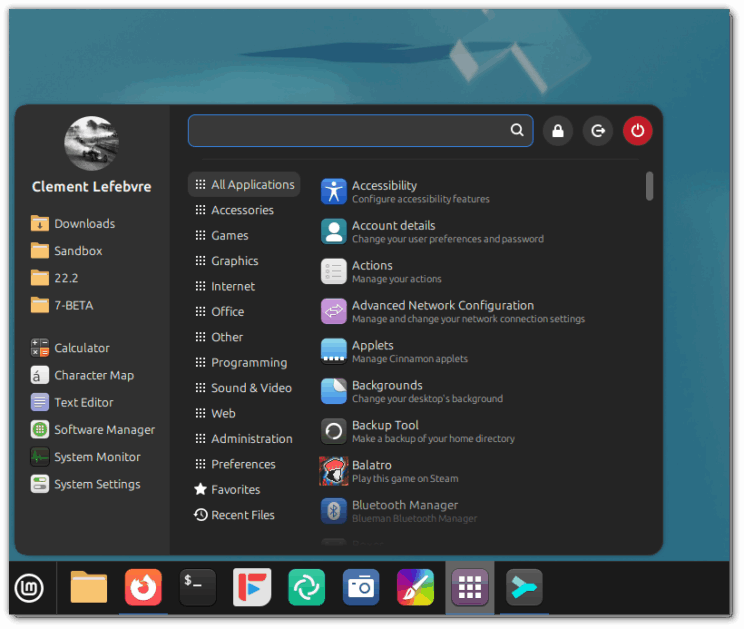
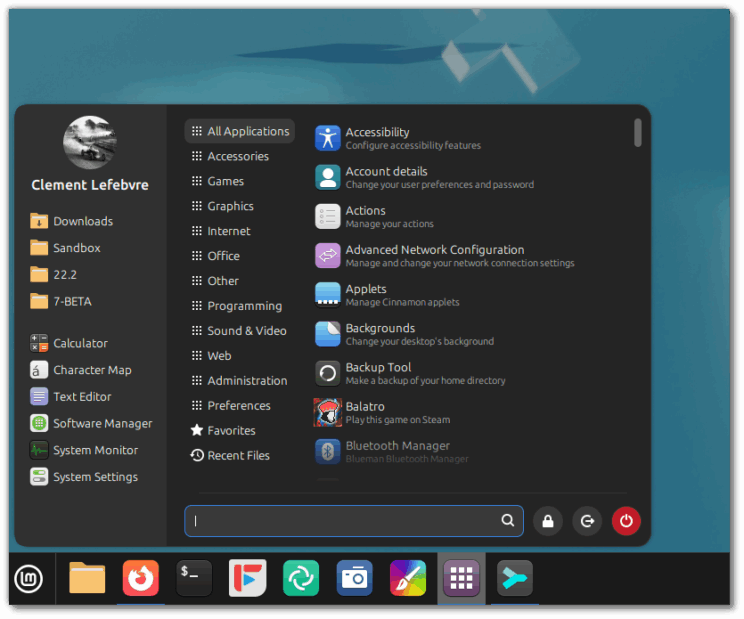
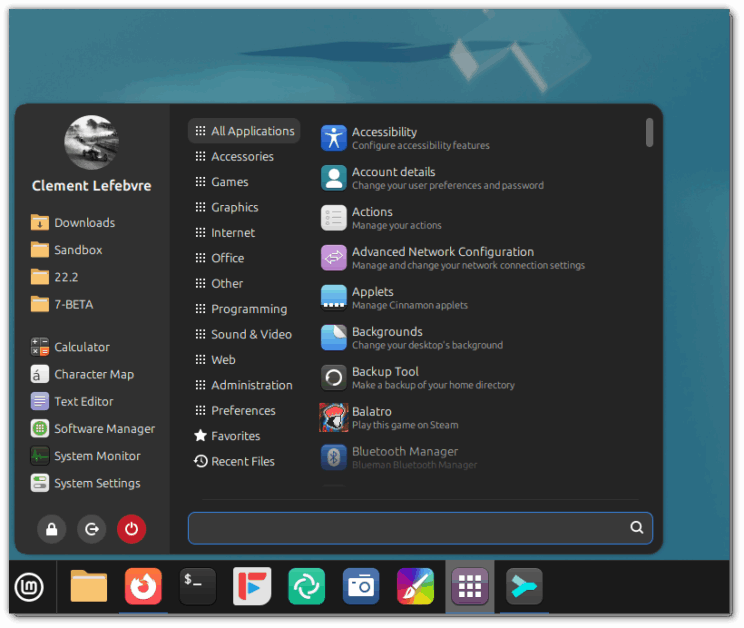

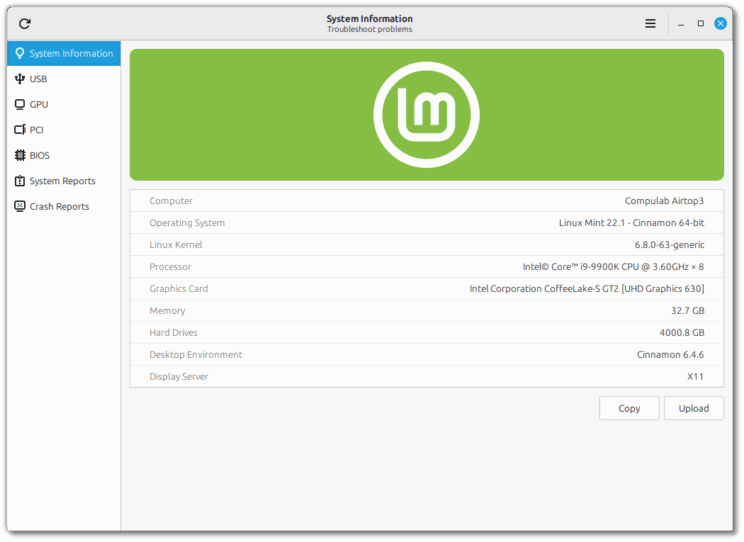
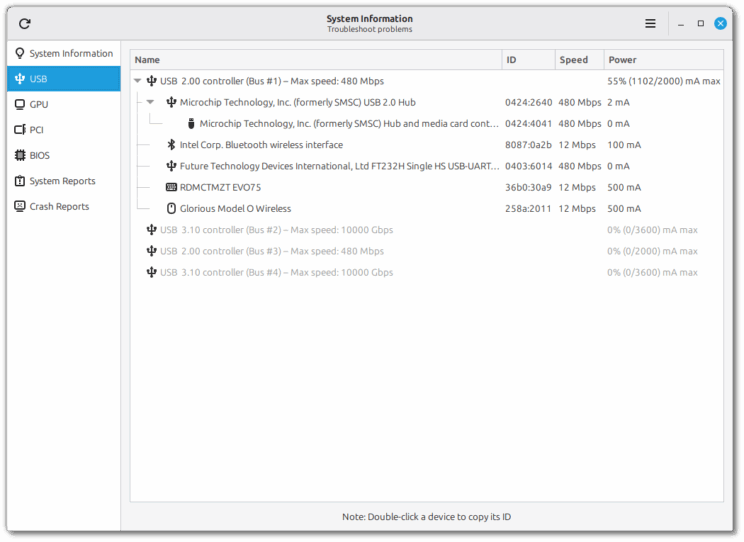
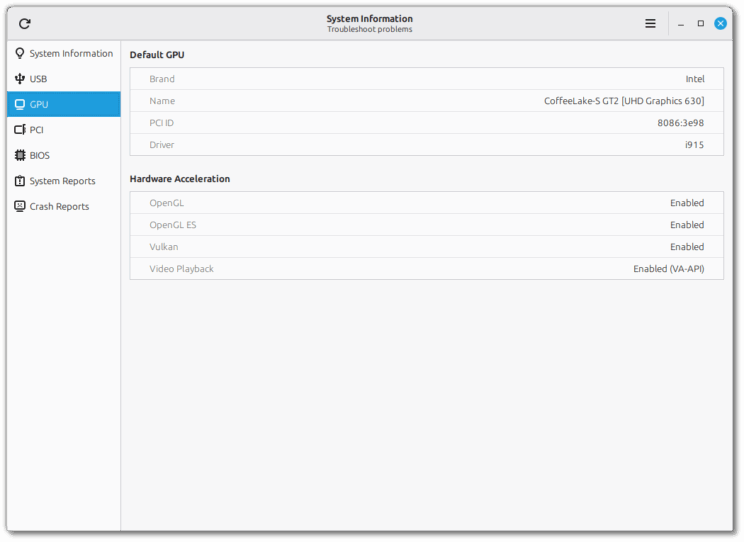
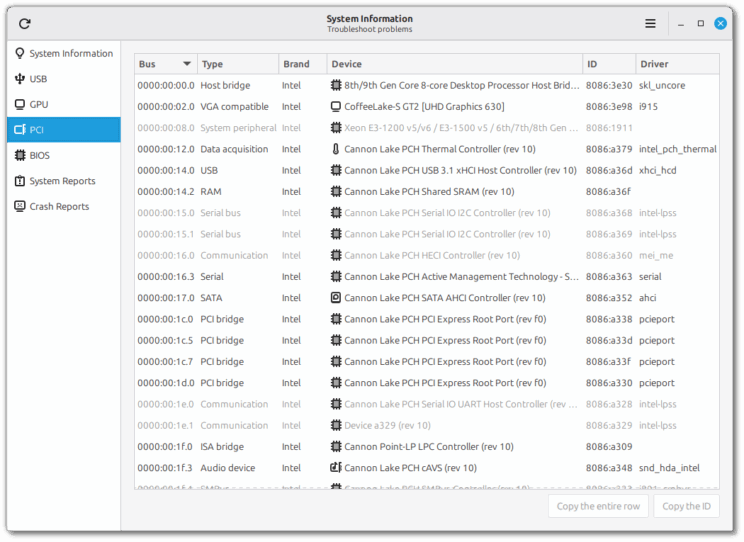
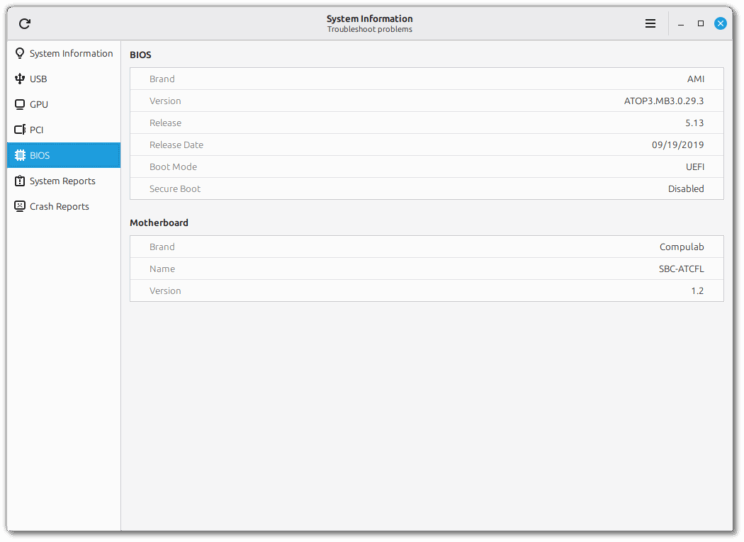
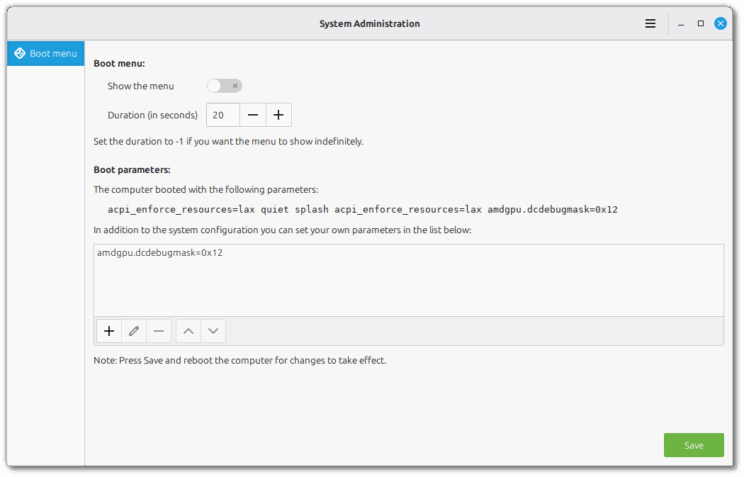
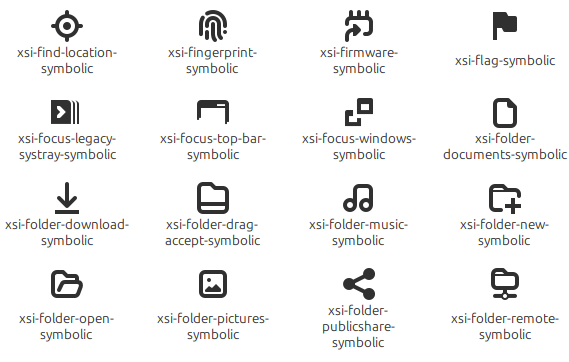














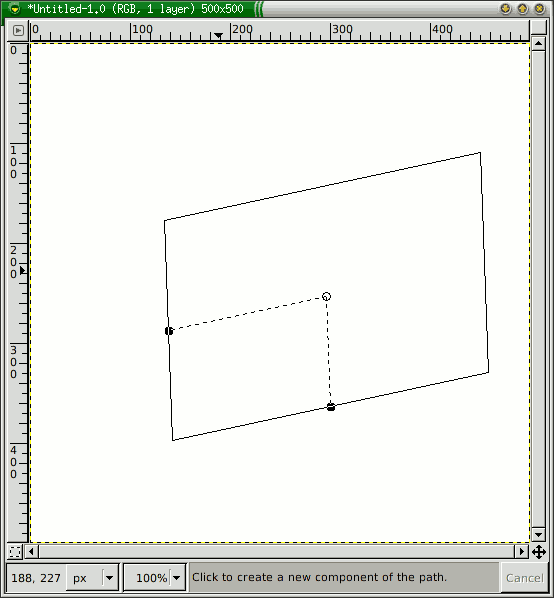
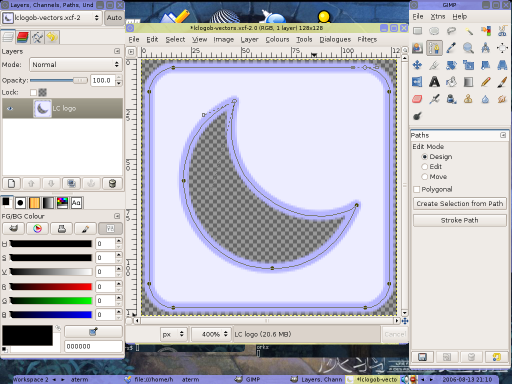

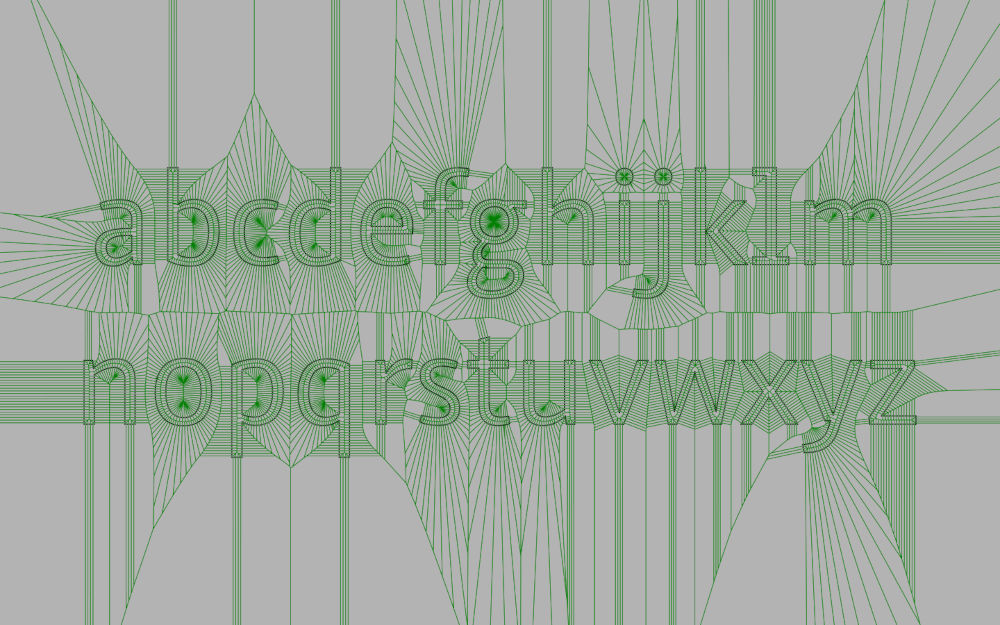

























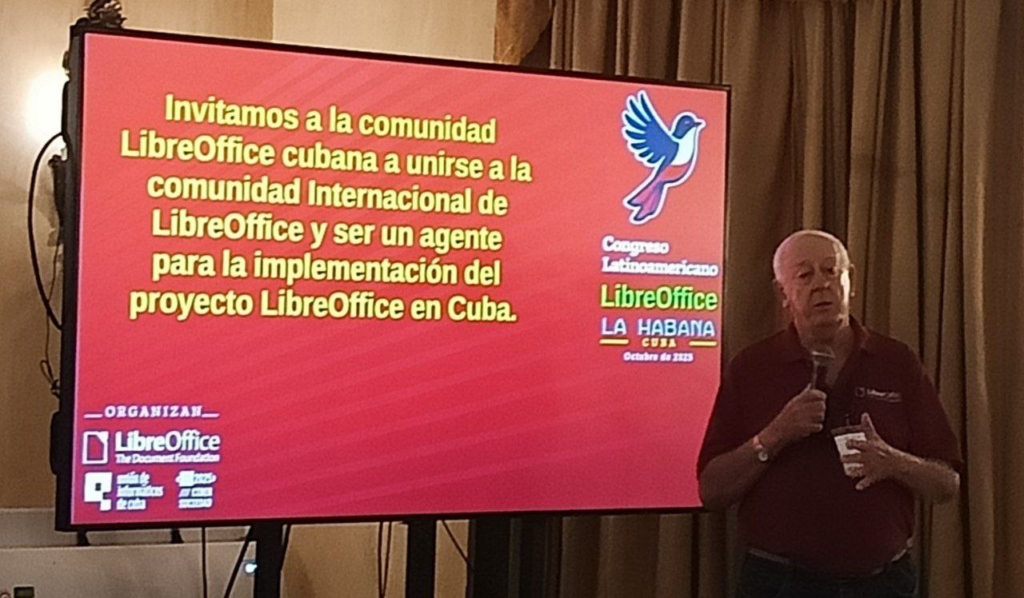


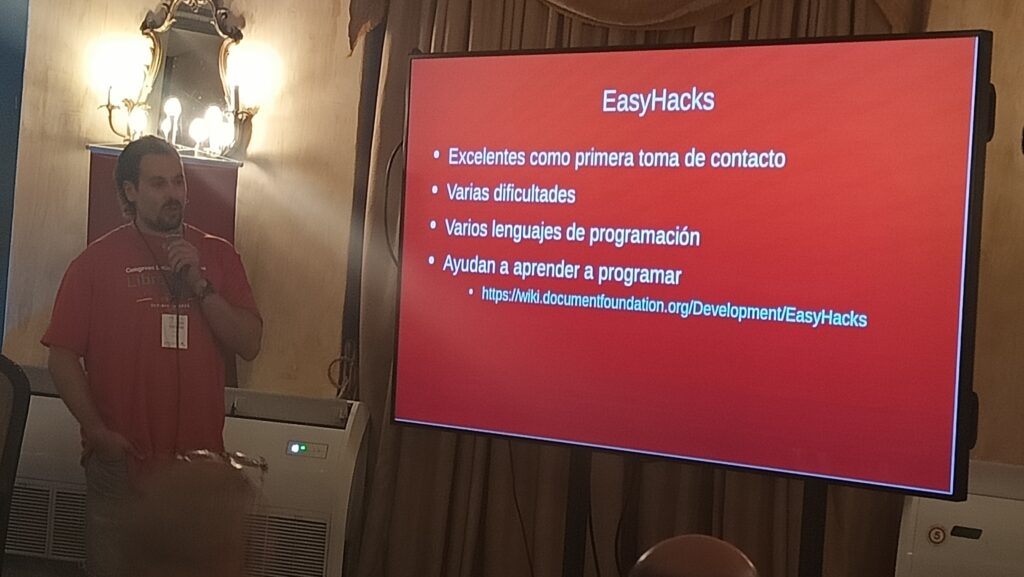









 Before the main conference, all 4 contributors attended the
Before the main conference, all 4 contributors attended the 



 At the end of day one, we went for dinner with a bunch of folks from various Indian FOSS communities like OpenStreetMap India, Debian India, ILUG-D (India Linux Users’ Group Delhi), ILUG-B, (India Linux Users’ Group Bengaluru), etc. A group picture taken just before the dinner is shown on the right.
At the end of day one, we went for dinner with a bunch of folks from various Indian FOSS communities like OpenStreetMap India, Debian India, ILUG-D (India Linux Users’ Group Delhi), ILUG-B, (India Linux Users’ Group Bengaluru), etc. A group picture taken just before the dinner is shown on the right.




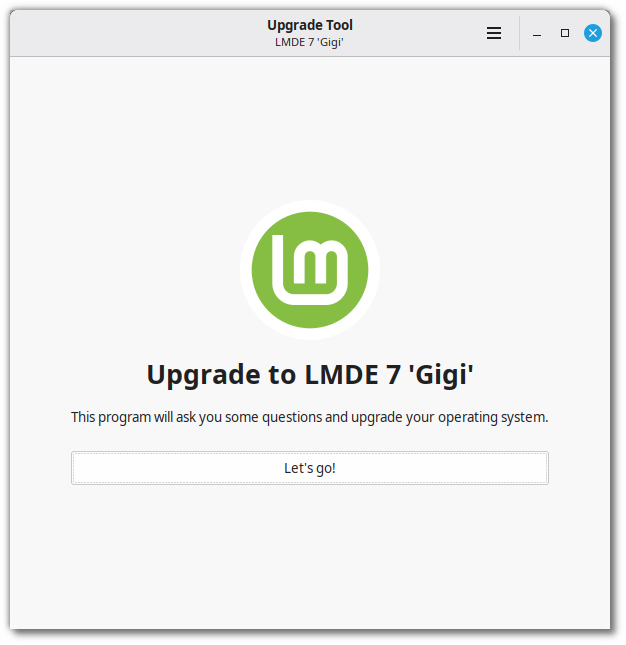













 A meeting that connects communities and governments
A meeting that connects communities and governments Training and academic innovation
Training and academic innovation Regional meetings and plans for 2026
Regional meetings and plans for 2026 An event driven by volunteers
An event driven by volunteers Freedom, collaboration, and the future
Freedom, collaboration, and the future Date: October 6-9, 2025
Date: October 6-9, 2025 Location: Hotel Nacional de Cuba – Havana
Location: Hotel Nacional de Cuba – Havana More information:
More information: